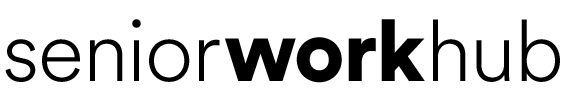Have you ever thought about using your voice to earn money from home?
What is voiceover work online?
Voiceover work means recording spoken audio that is used in commercials, audiobooks, online courses, phone systems, videos, and more. When you work online, you can accept gigs from clients anywhere and deliver recordings from your home. You’ll read scripts, interpret tone and pacing, and produce clear, polished audio files that meet client specifications.
You don’t need to be a professional actor or have years of training to get started. With basic equipment, some practice, and a willingness to learn editing, you can begin offering voiceover services that suit your schedule and comfort level.
Why voiceover suits seniors especially well
Voiceover work is low-impact, flexible, and often forgiving of age. Your voice carries life experience, warmth, and credibility—qualities many clients seek. You can work part-time, set your own hours, and sit comfortably while you record, making it a great way to supplement retirement income or stay mentally active.
You’re more likely to be sought for roles that require a mature voice—narration, corporate training, audiobooks in certain genres, and customer service recordings. Many seniors also find the learning curve rewarding, because it combines technical skills with creative expression.
Types of voiceover jobs you can do
There are many varieties of voiceover work. You can focus on one or try multiple styles to increase your opportunities.
- Commercials: Short ads for radio, TV, and online platforms.
- Audiobooks: Reading long-form content for authors and publishers.
- E-learning and corporate narration: Training modules and instructional videos.
- IVR and phone systems: On-hold messages and automated menus.
- Documentaries and nonfiction narration: Clear, paced storytelling.
- Animation and character work: Acting and character voices (optional).
- Podcasts and podcast ads: Intros, ads, and episode narration.
- Guided meditations and wellness recordings: Calm, soothing tone.
- YouTube and video narration: Voice for explainer and lifestyle videos.
Skills you’ll build and need
You’ll develop both technical and performance skills. Early on, concentrate on clear speech, good pacing, and expressive but natural delivery.
- Articulation: Pronounce words clearly and avoid mumbling.
- Breath control: Pause naturally and manage breaths without audible interruptions.
- Pacing: Read at a comfortable speed that matches the material.
- Tone and emotion: Convey the right feeling without overacting.
- Script interpretation: Identify the main message and adjust emphasis.
- Basic editing: Trim breaths, remove clicks, and apply basic processing.
- Client communication: Understand directions, accept feedback, and deliver revisions.
Even if you’re new to performance, you can improve quickly with short daily practice sessions and listening back critically to your recordings.
Equipment and software: what you need (and what’s optional)
You don’t need the most expensive gear to start. A modest setup will get you recorded cleanly and professionally. Below is a simple comparison to help you pick what’s right for your budget.
| Item | Budget Option | Mid-range Option | Pro Option | Notes |
|---|---|---|---|---|
| Microphone | USB condenser mic ($50–$120) | USB/XLR condenser ($120–$300) | XLR condenser + audio interface ($300+) | USB is easiest; XLR gives higher quality and upgrade paths. |
| Audio Interface | Built-in (USB mics) | Focusrite Scarlett Solo ($100–$140) | Preamp/interface combos ($300+) | Required for XLR mics to connect to computer. |
| Headphones | Closed-back headphones ($30–$80) | Mid-range studio headphones ($80–$150) | Professional monitoring ($150+) | Use closed-back to avoid bleed when recording. |
| Pop Filter | Inexpensive foam or mesh ($5–$15) | Metal pop filter ($15–$30) | Professional pop shield ($30+) | Helps reduce plosives (pops on “p” and “b”). |
| Mic Stand | Desktop stand ($10–$25) | Boom arm ($25–$60) | Professional boom stand ($60+) | Hands-free, stable positioning matters. |
| Acoustic Treatment | Blankets/curtains ($0–$50) | Foam panels, bass traps ($50–$200) | Professional sound treatment ($200+) | Soft furnishings help; portable vocal booths are an option. |
| Software (DAW) | Audacity (free) | GarageBand (Mac, free) / Reaper (discounted) | Adobe Audition / Pro Tools | Many free or low-cost options are suitable for beginners. |
If you want the simplest start, choose a good USB microphone, a pair of decent headphones, and free recording software like Audacity (Windows/Mac) or GarageBand (Mac). That combination will let you record and submit quality audio for many projects.
Setting up a quiet home studio
Recording in a quiet, controlled space is more important than expensive equipment. Choose the quietest room you have—closet, spare bedroom, or a corner with soft furniture works well. Follow these tips:
- Avoid rooms with lots of hard surfaces that cause echo.
- Use heavy curtains, rugs, and bookshelves to absorb sound.
- Position yourself away from windows, HVAC vents, or noisy appliances.
- Place a blanket or thick duvet behind and around you if you need a quick, effective vocal booth.
- Tell household members when you’ll be recording to minimize interruptions.
Small improvements to your recording space can drastically reduce background noise and make your audio sound more professional.
Recording basics and microphone technique
A little practice with mic technique yields big returns. Apply these simple habits each time you record.
- Maintain consistent distance: About 4–6 inches from the mic is typical; adjust for loud or soft passages.
- Avoid plosives: Use a pop filter and slightly angle the mic off-axis from your mouth.
- Stay steady: Use a mic stand so your distance and angle remain constant.
- Warm up your voice: Gentle humming, lip trills, and tongue twisters can help loosen muscles.
- Mark up the script: Highlight pauses, emphasize words, and note pronunciation.
- Keep water nearby: Sip room-temperature water to prevent dryness. Avoid dairy or sugary drinks right before recording because they can thicken saliva.
Record short takes first and listen back. That helps you spot mouth noises, clicks, or timing issues without wasting time on long sessions.
Basic editing and post-production
You’ll want to learn a few editing essentials to produce clean, client-ready files.
- Trim and remove mistakes: Cut out flubbed lines, long pauses, and large breaths.
- Reduce background noise: Use gentle noise reduction to avoid artifacts.
- Equalization (EQ): Roll off low frequencies below ~80–100 Hz to remove rumble; brighten slightly if the voice sounds dull.
- Compression: Apply light compression to even out dynamics, making the quieter parts clearer and louder parts less peaky.
- Normalize or set loudness: Match client requirements, such as -3 dB peak or specific LUFS targets for broadcast.
- Save the right formats: Deliver WAV for highest quality and MP3 for convenience if requested. Keep a high-resolution master (WAV, 44.1 or 48 kHz, 16-bit or 24-bit).
There are many beginner-friendly tutorials on each of these steps—practice on small projects before applying them to paid work.
Where to find jobs online (and how to pick opportunities)
You can find voiceover work on both general freelance marketplaces and specialized platforms. Below is a comparison to help you choose where to start.
| Platform | Best for | Fees | Tips |
|---|---|---|---|
| Fiverr | Quick gigs, beginners | Platform fee and seller pricing | Create clear gig packages and short demo clips. |
| Upwork | Variety of projects | Upwork service fees | Bid selectively and build client reviews. |
| Voices.com | Professional VO marketplace | Subscription or commission model | High competition; invest in a strong demo. |
| Voice123 | Casting and audition platform | Subscription model | Respond quickly to casting calls; be selective. |
| ACX (Amazon) | Audiobook narration | Royalty-share or per finished hour | Good for audiobooks if you like long-form narration. |
| Bodalgo / VoiceBunny | Professional gigs | Commission-based | Quality jobs with shorter auditions. |
| Local agencies | Regional broadcast and corporate work | Agency terms | Reach out to agencies that handle voice talent. |
| Social media / LinkedIn | Networking and direct clients | Free | Share demos and engage with content creators. |
When starting out, try a mix of platforms. Freelance marketplaces can give you quick experience and reviews. Specialized sites often pay higher rates but may require better demos and faster response.
Creating a compelling demo reel
A demo reel is your audition card. It demonstrates your vocal range and style in 60–90 seconds. Keep these points in mind:
- Tailor demos by type: Commercial, narration, character, or audiobook. Make separate short demos for each category.
- Start strong: Capture attention in the first few seconds.
- Show variety: Include different tones—warm, authoritative, conversational, energetic.
- Keep it short: Clients often prefer short clips they can sample quickly.
- Quality matters: Use your best-sounding recordings, not rough takes.
Upload demos to your profile, website, and platform listings. As you collect paid work, update your demo with higher-quality, client-approved samples.
How to set rates and bill clients
Pricing varies widely depending on experience, usage, and project type. Use these general guidelines to set beginner rates, and adjust as you gain experience.
- Short commercials (10–30 seconds): $50–$200+ depending on usage and market.
- E-learning/corporate narration (per finished hour of audio): $150–$500+.
- Audiobooks: Beginners might start at $50–$100 per finished hour; experienced narrators commonly earn $150–$400+ per finished hour or use royalty-share deals.
- Phone systems/IVR: $50–$300+ depending on the recording length and license.
- Per-word pricing: Rare but sometimes used for short scripts ($0.05–$0.50 per word).
Below is a suggested starting-rate table for beginners to help you set expectations.
| Project Type | Suggested Beginner Rate |
|---|---|
| Short commercial (local) | $50–$100 |
| Online video narration (1–5 mins) | $50–$150 |
| E-learning (per finished hour) | $150–$300 |
| Audiobook (per finished hour) | $50–$100 |
| IVR / phone system | $50–$150 |
Always clarify usage rights. A one-time read with limited online use is cheaper than a buyout for broadcast and multi-year usage. For larger projects, provide a written agreement or use platform contracts. Use invoices for direct clients and consider simple bookkeeping software to track earnings and expenses.
Building your profile and marketing yourself
Treat your voiceover work like a small business. A strong online presence helps you get hired.
- Professional bio: Keep it brief and friendly; mention your strengths (narration, warmth, clarity) and life experience that adds value.
- Photo: Use a clear, friendly headshot.
- Demo files: Upload high-quality short demos for each main category.
- Reviews and referrals: Ask satisfied clients for short testimonials.
- Website: A simple site with demos, services, and contact info increases credibility.
- Social media: Share recordings, behind-the-scenes clips, and tips to connect with content creators and producers.
- Local outreach: Contact community theaters, small businesses, and local video producers who might need voice talent.
- Senior-focused angle: Emphasize reliability, life experience, and a calm, trustworthy delivery—qualities many clients seek for narration and corporate projects.
Consistent, polite follow-up after auditions increases your chance of landing roles. Keep a spreadsheet of submissions and follow-up dates to stay organized.
Communicating with clients and managing contracts
Clear communication prevents misunderstandings and builds long-term relationships.
- Ask for specifics: Delivery format, sample rate, bit depth, intended usage, and deadline.
- Confirm payment: Agree on rate, milestones, and invoicing before recording.
- Provide samples: Offer short, free test clips if requested for a larger job.
- Revisions: Define how many revisions are included and charge for extra changes.
- Usage rights: Clarify whether you are selling a one-time use, time-limited license, or full buyout.
- Contracts: Use simple written agreements or platform contracts for protection. Include project scope, deadlines, payment terms, and rights.
Polite, professional emails and timely deliveries make you a preferred vendor and increase repeat business.
Common mistakes and how to avoid them
New voice actors often stumble on similar issues. Avoid these problems by following simple habits.
- Poor audio quality: Use decent equipment and a quiet room; clients reject noisy files.
- Overprocessing: Heavy noise reduction and compression can make audio sound unnatural—less is often more.
- Underpricing: Charging too little can undervalue your time and reduce client trust.
- Not backing up files: Keep multiple copies of masters and final files.
- Missing deadlines: Schedule and buffer time for retakes and edits.
- Ignoring client directions: Follow briefs carefully and ask clarifying questions instead of guessing.
Learn from feedback and keep improving. Each project is an opportunity to refine your process.
Training resources and practice materials
You’ll learn fastest by doing structured practice and taking advantage of available resources.
- Free tools: Audacity (editing), YouTube tutorials for mic technique and editing.
- Courses: Online platforms like Udemy or Coursera offer voiceover and audio editing classes.
- Books: Search for beginner-friendly books on voice acting and audiobook narration.
- Scripts: Practice with public-domain texts (Project Gutenberg), commercial script samples, and e-learning samples.
- Community: Join Facebook groups, forums, and local acting groups to get tips and auditions.
- Coaching: Consider brief sessions with a voice coach to get targeted feedback on tone and delivery.
Local community centers or adult education programs sometimes offer classes in public speaking or audio production—these can be low-cost ways to build skills.
Health and ergonomics for voice actors
Taking care of your voice helps you perform better and record consistently.
- Hydration: Drink water regularly and avoid heavy dairy before sessions.
- Rest: Don’t overuse your voice; schedule recording sessions with rest breaks.
- Posture: Sit or stand with good posture to support breath control.
- Hearing protection: Monitor volume to avoid hearing damage; use comfortable headphones at moderate volumes.
- Medical considerations: If you have chronic throat or respiratory issues, consult your doctor before committing to frequent recording sessions.
Small daily habits protect your vocal instrument and keep you working longer.
Taxes, business setup, and basic legalities
Even as a part-time voiceover performer, you should handle basic business tasks.
- Track income and expenses: Keep records of equipment, software, and workspace costs—many are tax-deductible.
- Choose a business structure: Sole proprietorship is common for freelancers, but consult a tax advisor for your situation.
- Invoicing and payments: Use simple invoicing tools and know how to accept payments via PayPal, Stripe, or direct deposit.
- Copyright and licensing: Make sure usage rights are agreed upon in writing. Never assume a client has unlimited use unless you’ve agreed on buyout fees.
- Local regulations: Check local business licensing and home office rules if they apply.
A little organization now prevents headaches at tax time and builds professional credibility.
Sample 30-day starter plan
Here’s a realistic month-long plan to get you recording and auditioning.
Week 1: Gear and space
- Choose a quiet room and assemble a basic recording setup (USB mic, headphones, software).
- Learn basic mic technique and record short test clips.
- Make simple acoustic improvements (blankets, rugs).
Week 2: Practice and demos
- Warm up daily for 10–15 minutes.
- Practice reading varied scripts (commercial, narration, IVR).
- Produce a short demo for one category and refine it.
Week 3: Profiles and auditions
- Create accounts on one or two platforms (Fiverr, Upwork, Voices.com).
- Upload demos and apply to a few small jobs.
- Start building a simple website or profile page with your demo and bio.
Week 4: First clients and polishing
- Bid on jobs and follow up professionally.
- Deliver any accepted projects with care and ask for reviews.
- Analyze feedback, learn editing techniques, and update your demo or profile.
After 30 days, you’ll have experience, at least one demo, and likely your first client interactions. Keep a steady pace—consistency matters more than speed.
Frequently asked questions (FAQs)
What if I don’t sound “professional”?
- You’ll get more professional with practice. Clients often prefer a natural, honest delivery. Clear audio and proper pacing matter more than having a polished “radio” voice.
How much can I earn?
- Earnings vary. Beginners may make a few hundred dollars a month part-time, while experienced narrators and commercial talents can earn much more. Treat it like building a small business: skills and reputation increase income.
Do I need to be tech-savvy?
- No. Basic computer skills are enough to start. You’ll learn editing and file delivery gradually. Many platforms are user-friendly for beginners.
Is auditioning discouraging?
- Auditioning is a numbers game. You may not get many jobs at first, but each audition helps you improve. Keep refining your demos and communication.
Final tips to get you started
- Start small and realistic: Take short projects to build confidence and reviews.
- Focus on quality: Clear audio and punctual delivery are more persuasive than fancy marketing.
- Use life experience: Your voice carries authenticity that can’t be manufactured—clients value that.
- Keep learning: Short daily practice and occasional training sessions accelerate progress.
- Be patient: Growth is steady. Each completed job makes the next one easier to land.
If you want resources tailored to seniors, SeniorWorkHub.com offers beginner-friendly guides, step-by-step instructions, and inspiration for home-based opportunities like voiceover work. Your voice can become a comfortable, flexible source of income and creative fulfillment—one well-recorded sentence at a time.