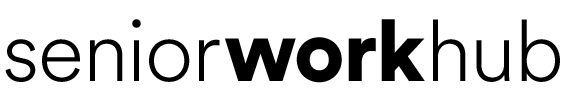Have you ever thought about turning your love of reading and attention to detail into a flexible, rewarding work-from-home job?
Proofreading And Editing Services
This article shows you how proofreading and editing services can become a comfortable and profitable home-based business, especially if you’re a senior looking for a low-stress side hustle. You’ll find clear definitions, step-by-step setup guidance, pricing ideas, tools that are beginner-friendly, marketing strategies, and sample messages you can use to contact clients.
What are proofreading and editing?
You probably notice small errors when you read — missing commas, awkward sentences, or inconsistent formatting. Proofreading and editing are the professional services that fix those issues so documents read smoothly and look polished. While they’re related, they focus on different parts of the writing process.
Proofreading: the final polish
Proofreading is the last pass on a document after it’s been written and edited. You look for surface errors like typos, punctuation mistakes, spelling, and formatting inconsistencies. If you want relatively quick, focused work that requires strong attention to detail, proofreading could suit you well.
Editing: improving structure and clarity
Editing goes deeper. You improve clarity, tone, sentence structure, and sometimes content organization. This role involves making suggestions, rewriting awkward passages, and ensuring the document meets its purpose. If you enjoy shaping the message and helping writers communicate more effectively, editing may be more satisfying.
Why this is a great option for seniors
Offering proofreading and editing services fits well with what many older adults want from work: flexible hours, mental engagement, limited physical strain, and the chance to use lifetime skills such as reading, grammar, and clear communication.
- You can set your own schedule and work as little or as much as you like.
- You don’t need heavy technical skills; many tools are user-friendly.
- It’s mentally stimulating without being physically demanding.
- You can start with low overhead—your existing home computer and internet are usually enough.
Key skills you’ll use and can strengthen
You likely already have many of the skills necessary. Here’s what clients expect and how you can grow them.
- Attention to detail: essential for spotting small errors.
- Strong grammar and punctuation knowledge: helpful for either role.
- Communication: you’ll need to explain changes and make suggestions gently and clearly.
- Time management: to deliver work on schedule.
- Basic computer literacy: using Word, Google Docs, email, and simple invoicing or payment tools.
Skills development tips
If you want to sharpen these skills, try short online courses or free resources. Practice by editing sample texts, joining a local writing group, or offering a few discounted jobs to build confidence and portfolio samples.
Tools that are beginner-friendly
You don’t need expensive software to get started. The right tools save time and reduce stress.
| Tool type | Recommended tools | Why they’re useful |
|---|---|---|
| Word processing | Microsoft Word, Google Docs | Standard formats, track changes, widely accepted |
| Grammar help | Grammarly, ProWritingAid | Quick grammar and style suggestions; free tiers exist |
| Reference | Merriam-Webster, Purdue OWL | Reliable grammar and style guidance |
| Invoicing & payment | PayPal, Wave, FreshBooks | Easy invoicing and bookkeeping for small clients |
| Project management | Trello, Google Sheets | Simple task tracking and deadlines |
| File sharing | Dropbox, Google Drive, WeTransfer | Share large files securely with clients |
Differences between proofreading and editing — quick reference
| Task | Proofreader | Editor |
|---|---|---|
| Focus | Typos, punctuation, formatting | Flow, clarity, structure, tone |
| Timing | Final pass after editing | Earlier, during content shaping |
| Time required | Shorter per document | Longer, potentially multiple rounds |
| Client expectation | Minor corrections | Substantive suggestions and rewrites |
| Best for | Detail-oriented workers | Those who enjoy rewriting and advising |
Setting up your home-based business
You can create a professional business presence without complicated setup. Here’s a practical checklist.
Home office basics
You don’t need a big office. Make sure you have:
- A comfortable chair and desk.
- Good lighting and minimal distractions.
- Reliable internet and a working computer.
- Backup tools: external drive or cloud backup.
Branding and online presence
A simple, clear presence helps attract clients:
- A brief website or a profile page on SeniorWorkHub.com can be enough to start.
- Have a professional email address (use your name).
- Consider a short LinkedIn profile describing your services and experience.
Certifications and credibility
You don’t need formal certification to start, but small credentials can reassure clients:
- Free or low-cost online editing and proofreading courses.
- Testimonials from early clients.
- A portfolio of before-and-after samples (with client permission or created from public-domain texts).
What to charge: pricing models and sample rates
Pricing varies by experience, market, and document type. Here are common approaches and sample ranges you can adjust.
Pricing models
- Per word: good for large documents (e.g., $0.01–$0.05 per word for proofreading).
- Per hour: useful for variable tasks (e.g., $20–$50/hour depending on experience).
- Per project: flat fee for well-defined projects (e.g., $50–$500+ depending on length and complexity).
- Per page: sometimes used for simple proofreading (e.g., $3–$10/page).
Sample pricing table
| Service | Example scope | Sample price range (USD) |
|---|---|---|
| Basic proofreading | 1,000-word article | $10–$50 |
| Substantive editing | 2,000-word report | $80–$300 |
| Proofreading + formatting | 50-page manuscript | $150–$400 |
| Hourly work | Small edits, consultations | $20–$50/hour |
Adjust these numbers based on your location, experience, and target clients. Seniors often start at modest rates and increase them as they gain reviews and samples.
Finding clients — simple channels that work
You don’t need complicated marketing. Use channels that match your comfort level.
Local and community-based options
- Community centers, libraries, senior centers, and adult education programs often need proofreading for newsletters, event materials, and grant applications.
- Local authors, small businesses, and church groups may require editing for brochures or reports.
Online job platforms
- Freelance sites like Upwork and Fiverr can provide steady small gigs. Start with lower-priced offers to build your profile.
- Specialist platforms for writers and editors also exist.
Niche markets to target
- Self-published authors who need manuscript edits.
- Small businesses that want clearer web copy.
- Academic writers who require formatting and citations.
- Nonprofits and local organizations with limited budgets but recurring needs.
Networking tips
- Use word-of-mouth: ask friends and family if they know people who need help.
- Offer a low-cost sample edit to show your value.
- Ask satisfied clients for testimonials or referrals.
How to pitch your services — templates you can use
When you contact potential clients, be friendly, concise, and clear about what you offer. Use this basic email template and tailor it for each lead.
Initial contact email (short)
Subject: Proofreading and editing help for [Project/Organization]
Hello [Name],
I’m a freelance proofreader and editor with experience improving clarity and correctness in articles, reports, and manuscripts. I’d be happy to offer a complimentary sample edit of a short section so you can see my approach.
If you’re interested, send a 300–500 word excerpt and I’ll return it with suggested changes and a short note on what I recommend.
Best regards,
[Your Name]
[Contact info]
Follow-up / proposal email (more detailed)
Subject: Proposal: Proofreading and editing for [Project Name]
Hello [Name],
Thank you for considering me for this project. Based on our conversation, here’s a simple plan:
- Scope: Proofread [X] words for typos, grammar, and formatting.
- Turnaround: [X] days.
- Price: [Flat fee] or [Hourly rate].
- Deliverable: Corrected document with tracked changes and a short summary of edits.
If that works, I’ll send an invoice and get started. I’m happy to provide a small sample edit first.
Warmly,
[Your Name]
[Contact info]
A sample workflow for a typical job
Here’s a predictable, efficient process you can follow for most projects.
- Intake: Get the document, deadline, and client preferences.
- Clarify: Ask about style guides, tone, and specific focus areas.
- Sample edit: Offer a short sample if requested.
- Contract: Confirm scope, price, and delivery format in writing.
- Editing/proofreading: Make changes using Track Changes or suggestions.
- Quality check: Re-read the document to ensure consistency.
- Deliver: Send the edited document and a short summary of major edits.
- Follow-up: Ask for feedback and offer revisions if the client requests them.
Quick checklist to use before delivery
- Spelling and grammar checked.
- Punctuation consistency (e.g., serial comma).
- Consistent formatting for headings, lists, and fonts.
- Page numbers and headers/footers correct.
- References and citations formatted (if applicable).
Handling tricky client situations
You’ll sometimes meet unclear briefs, tight deadlines, or scope creep. Manage these calmly.
- Clarify scope up front to prevent surprises.
- For tight deadlines, negotiate a rush fee or a partial delivery.
- If a client wants more than agreed, provide a short estimate for the extra work.
- Keep communication polite and clear; seniors’ life experience often helps you remain calmly professional.
Taxes, invoices, and basic bookkeeping
You likely want straightforward systems that avoid complexity.
- Keep simple records: a spreadsheet for income and expenses can be enough at first.
- Save receipts for home office expenses, supplies, and any subscriptions.
- Use an invoicing tool or template to create professional invoices with payment terms.
- Check local tax rules for freelance income and any retirement-related implications. Consider talking to a tax advisor for personalized guidance.
Time management and balancing work with life
Create a flexible schedule that fits your daily rhythm and energy levels.
- Block short work sessions (1–2 hours) if you prefer not to sit for long stretches.
- Set realistic daily or weekly goals for words or projects.
- Use timers or the Pomodoro technique to maintain focus.
- Schedule breaks to avoid eye strain and fatigue.
Accessibility and comfort tips for seniors
Make your workspace comfortable to reduce strain.
- Use a large monitor or increase text size to reduce eye strain.
- Consider a screen reader or text-to-speech tool to hear documents aloud; this helps catch errors.
- Ergonomic keyboards and chairs reduce physical discomfort.
- Take frequent short walks or stretching breaks.
Building repeat business and recurring income
Long-term clients are a reliable income source. Focus on relationships.
- Offer package deals for ongoing work (e.g., monthly proofreading for newsletters).
- Provide quick turnaround or priority slots for repeat clients.
- Regularly check in with past clients to offer seasonal or occasional help.
Common beginner mistakes and how to avoid them
Avoid pitfalls that newcomers often face.
- Underpricing: Don’t undervalue your time. Start modest but move up as you gain credibility.
- Overcommitting: Accept what you can reliably complete without stress.
- Vague contracts: Always confirm scope, deadlines, and payment terms in writing.
- Poor communication: Keep clients updated on progress and delays.
Continuing education and growth
You can grow your skills gradually without formal degrees.
- Read style guides (Chicago Manual of Style, AP Style, or specific publisher guides) for reference.
- Take short online courses on Coursera, Udemy, or community college classes.
- Join forums or groups for editors and proofreaders to learn tips and find opportunities.
Sample service packages you can offer
Create clear packages so clients know what to expect.
| Package name | What’s included | Typical price |
|---|---|---|
| Quick Proof | Up to 1,000 words, typo and punctuation check, 48-hour turnaround | $20–$50 |
| Standard Edit | Up to 2,000 words, clarity and structure suggestions, tracked changes | $80–$150 |
| Manuscript Care | 50–100 pages, full edit plus formatting notes, multiple passes | $400–$1,200 |
| Monthly Partner | Ongoing support for newsletters or blog posts, set number of words per month | Custom retainer |
How to present yourself professionally
First impressions matter. Use these easy steps to appear reliable and capable.
- Use a clean, simple email signature with your contact details.
- Provide a short portfolio or two sample edits (with permission).
- Collect testimonials and display them on your profile or website.
- Use clear, polite language in all communications.
Examples of documents you can work on
You can serve many clients across different document types.
- Blog posts and articles
- Self-published books and short stories
- Resumes and cover letters
- Business reports and proposals
- Newsletters and flyers
- Academic papers and theses
- Grant applications and nonprofit materials
Safety and privacy when working with clients
Protect yourself and your clients.
- Use secure file-sharing tools and avoid sending sensitive information via unencrypted email when possible.
- Have simple terms of service and confidentiality notes in your emails or contracts.
- Back up documents in more than one place.
Final tips for getting started
- Start small and build confidence through practice and a few initial clients.
- Offer a free sample edit to show your value.
- Keep learning, but avoid perfectionism that prevents you from starting.
- Leverage your life experience and communication skills — these are your strengths.
Useful next steps checklist
- Set up a professional email and short bio.
- Create one sample or portfolio item.
- Choose 2–3 tools (Word/Google Docs, Grammarly, PayPal).
- Draft a simple pricing list and a basic contract template.
- Reach out to local organizations and online listings with a short pitch.
You’re well positioned to turn proofreading and editing into a comfortable, flexible home-based business. With a few simple tools, clear communication, and steady effort, you can earn extra income while engaging your mind and staying connected to work that matters. If you’d like, I can help you draft a personalized email pitch, a pricing sheet, or a one-page service description to use on SeniorWorkHub.com or your own site.