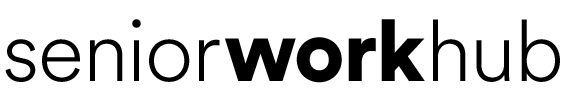Have you ever wondered how you could help a small business grow online while working from home at your own pace?
Social Media Management For Small Businesses
Social media management can be a practical, flexible, and profitable way for you to work from home, especially if you’re a retiree or older adult looking for low-stress, meaningful projects. This guide is written so you can follow clear steps, learn friendly tools, and build a service that fits your skills and schedule.
Why social media matters for small businesses
Small businesses often have limited marketing budgets and need cost-effective ways to reach local customers. Social media gives them a direct channel to build relationships, share updates, and show personality. If you manage social media well, you can help a business increase visibility, attract customers, and build trust—without expensive advertising.
You bring life experience, communication skills, and reliability to the table, which business owners value. You don’t need to be a tech expert; you just need to learn a few reliable tools and follow consistent processes.
Who this guide is for
This guide is tailored to older adults and retirees who want beginner-friendly instructions to start offering social media management services from home. If you prefer steady, clear tasks with room for creativity, this path can work well for you.
You’ll find step-by-step instructions, practical tips, sample packages, and tools that are simple to learn. The goal is to help you confidently manage accounts, create content, and get paid for work that fits your life.
What social media management includes
Social media management is more than posting. It includes strategy, content creation, scheduling, community engagement, and performance measurement. You’ll often wear multiple hats: planner, writer, editor, designer, and analyst.
Work is usually predictable and can be batched, which suits flexible schedules. Many tasks can be completed in blocks of time, for instance creating a week of posts in a single afternoon.
Choosing the right platforms for small businesses
Not every platform is right for every business. You can choose the platforms that make the most sense based on the business’s audience and goals.
- Facebook: Great for local audiences, older demographics, and community events.
- Instagram: Visual platform ideal for products, behind-the-scenes, and storytelling.
- TikTok: Short-form video that works well for creative or personality-driven brands.
- LinkedIn: Best for B2B, professional services, and networking.
- Pinterest: Useful for businesses with visual products, recipes, or DIY content.
- Google Business Profile: Essential for local search visibility (not a social platform but important).
Table: Platform comparison at a glance
| Platform | Best for | Audience characteristics | Typical content |
|---|---|---|---|
| Local businesses, community updates | Older adults, wide age range | Posts, photos, events, local ads | |
| Visual brands, retail, hospitality | Younger to middle-aged adults | Photos, reels, stories | |
| TikTok | Brand personality, entertainment | Younger audiences, high engagement | Short videos, trends |
| Professional services, B2B | Professionals and businesses | Articles, posts, networking | |
| Visual discovery, ecommerce | Mostly female, planning mindset | Pins, infographics, product images | |
| Google Business Profile | Local search visibility | All local searchers | Business hours, reviews, posts |
Setting goals and defining success
Start with specific, measurable, and realistic goals. You’ll use these goals to shape content, track progress, and show results to clients. Goals help you focus your time and measure value.
Examples of simple social media goals:
- Increase monthly followers by X% over 3 months.
- Drive Y visits per month to the business website.
- Generate Z direct messages or booking requests each month.
- Improve average post engagement rate by a target percentage.
Use SMART criteria: Specific, Measurable, Achievable, Relevant, Time-bound.
Building a social media strategy
A strategy is your plan for reaching the goals you set. It covers audience, messaging, content mix, posting frequency, and how you’ll measure progress.
Strategy checklist:
- Define target audience (age, location, interests).
- Identify 3-5 key messages or themes (e.g., product benefits, community connection, behind-the-scenes).
- Decide which platforms to use.
- Set a posting schedule and content mix (educational, promotional, community, testimonials).
- Choose basic metrics to track (followers, engagement, website clicks, messages).
A clear strategy reduces guesswork and helps you work efficiently.
Creating content that works
Content should feel authentic and helpful. Small businesses win with honest storytelling and useful information rather than polished advertising. Your role is to help business owners share stories, showcase products, and answer common customer questions.
Content types to consider:
- Product photos and short descriptions.
- Customer testimonials or reviews.
- Behind-the-scenes photos or videos of how something is made.
- Helpful tips, how-tos, or quick guides.
- Special offers, promotions, or events.
- Local community posts featuring partnerships or events.
Keep captions short and inviting. Use a friendly tone and include a clear call-to-action (CTA) like “call to book,” “visit our website,” or “send a message.”
Simple content creation tools for beginners
You don’t need advanced software. These beginner-friendly tools make it easy to create attractive posts.
- Canva: Drag-and-drop design tool with templates for social posts, stories, and simple videos.
- InShot: Mobile video editor for trimming clips and adding music or text.
- Microsoft Paint or Photos (built-in apps): Simple image edits for resizing and cropping.
- Pixlr: Free online photo editor with basic features.
- Google Photos: Easy storage and basic editing.
You can batch design templates in Canva and reuse them for multiple posts to save time.
Planning with a content calendar
A content calendar helps you plan what to post and when. It keeps you organized and ensures a steady stream of content that aligns with business events and promotions.
Sample weekly content mix:
- Monday: Product highlight with photo and CTA.
- Wednesday: Helpful tip or how-to related to the business.
- Friday: Behind-the-scenes or staff story.
- Weekend: Customer review or community event post.
Table: Simple monthly content calendar template (example)
| Week | Monday | Wednesday | Friday | Weekend |
|---|---|---|---|---|
| Week 1 | Product photo + CTA | How-to tip | Staff spotlight | Customer review |
| Week 2 | Promotion/offer | Local event | Behind-the-scenes | Q&A post |
| Week 3 | Testimonial | Educational post | Product demo video | Seasonal tip |
| Week 4 | New item launch | FAQ answer | Community story | Reminder post |
Keep notes on what performs well and repeat successful content patterns.
Scheduling posts to save time
Use a scheduling tool to post content consistently without being online all the time. Scheduling also allows you to batch tasks, creating several posts in one session.
Beginner-friendly scheduling tools:
- Facebook Creator Studio: Free and easy for Facebook and Instagram posts.
- Later: Simple interface for visual planning and scheduling (has a free tier).
- Buffer: Clean scheduling tool for multiple platforms.
- Hootsuite: More features if you plan to manage several clients.
Scheduling helps you maintain a steady presence and frees up time for engagement and planning.
Engaging with the community
Engagement is where you build relationships. Answer comments and messages politely and promptly. If you respond consistently, customers will feel heard, which can lead to repeat business.
Engagement best practices:
- Respond within 24 hours to messages and comments.
- Use the brand’s voice—friendly, helpful, and professional.
- Save common answers as templates for FAQs.
- Encourage conversation with questions or polls.
- Report complaints to the business owner for follow-up.
You don’t need to be online 24/7, but you should set expectations with the business about response times.
Measuring performance and reporting
Tracking results lets you show the value you bring. You don’t need to analyze every metric—focus on those tied to the business goals.
Basic metrics to track:
- Followers growth (monthly).
- Engagement rate (likes + comments + shares divided by followers).
- Profile visits and website clicks.
- Messages or inquiries generated from social.
- Conversions if you have tracking set up (appointments, sales).
Create a simple monthly report with before-and-after snapshots, highlights, and a suggested plan for next month. A clear report builds trust with your client.
Pricing your services
Pricing can feel tricky, but you can structure packages that are easy to understand and sell. Consider the time you’ll spend on strategy, content creation, scheduling, and engagement when setting rates.
Common pricing models:
- Hourly rate: Good when tasks are uncertain. Typical beginner hourly rates vary by location—adjust based on local demand and your experience.
- Monthly retainer: Predictable income for a set package of services (e.g., X posts per week, monthly reporting, engagement).
- Per-post pricing: Simpler for very small accounts but can be less stable.
Sample packages (example table)
| Package | Monthly price (example) | Included |
|---|---|---|
| Basic | $200 | 8 posts/month (2/week), basic engagement, monthly report |
| Standard | $450 | 16 posts/month (4/week), stories, moderate engagement, monthly report |
| Premium | $800 | Daily posts, stories, basic ads setup, weekly check-in, detailed report |
Note: Prices vary by region and demand. Adjust these examples to fit your market and experience level.
Onboarding new clients
Good onboarding sets expectations and saves time. Start with a simple intake form and a kickoff meeting to gather essential information.
Onboarding checklist:
- Business objectives and target audience.
- Brand voice and tone guidelines.
- Access to social media accounts and existing brand assets (logos, photos).
- Key dates (promotions, events).
- Approval process for posts and who the point of contact is.
- Agreement or contract outlining scope, deliverables, payment terms, and cancellation.
Having a clear contract protects both you and the client and makes the working relationship smoother.
Contracts and legal considerations
Even as a solo operator, using a basic contract is wise. It sets expectations for both parties and clarifies payment, scope, and legal issues.
Include in your contract:
- Scope of services and deliverables.
- Payment terms and late fees.
- Ownership of content and rights to use images.
- Confidentiality clauses if needed.
- Termination terms and notice period.
- Liability limits (you are not responsible for third-party platform outages).
Consider simple business insurance if you plan to grow or serve multiple clients. If you’re unsure, a short consultation with a local legal advisor can be helpful.
Accessibility and senior-friendly content
Make content accessible so everyone can engage. Accessibility increases reach and demonstrates professionalism.
Accessibility tips:
- Add clear, descriptive captions for images.
- Use larger, easy-to-read fonts in graphics.
- Provide alt text for images when possible.
- For videos, include captions or subtitles.
- Use high-contrast color combinations for readability.
These small adjustments make content friendlier for older users and people with disabilities.
Time management and batching work
To stay productive and reduce stress, batch similar tasks. Grouping work increases efficiency and keeps you motivated.
Batching examples:
- Create all images and graphics in one session using templates.
- Write captions for the month in one sitting.
- Schedule posts for the week or month in a single block.
- Dedicate a specific time each day to respond to comments and messages.
Set realistic time blocks and include short breaks. Consistency matters more than perfection.
Handling customer complaints and negative comments
You’ll likely encounter unhappy customers sometimes. Handle these situations calmly and professionally.
Steps to follow:
- Respond publicly with empathy and an offer to resolve (“I’m sorry to hear this. Please send us a message so we can help.”).
- Move the conversation to private messages for resolution when possible.
- Keep the business owner informed about serious complaints.
- If a comment is abusive or violates community guidelines, you can remove or report it based on the platform’s policies.
Never argue publicly. Your measured response reflects well on the business.
Simple content ideas you can use immediately
If you’re starting to manage accounts, here are easy post ideas that are quick to create and effective:
- “Meet the team” short bio with a friendly photo.
- “Tip of the week” related to the product or service.
- Before-and-after photos (with permission).
- Customer testimonial screenshot (with consent).
- Quick video showing a simple process (even recorded on a phone).
- Special offer graphic with clear CTA.
Rotate these ideas and watch which ones get more engagement.
Using paid ads without overwhelm
Paid social ads can be valuable but aren’t always necessary. Start with organic growth, then add small-budget ads to boost posts or promote local offers when you’re ready.
Beginner steps for ads:
- Promote a top-performing post to a local audience.
- Target by location and interests relevant to the business.
- Use a small daily budget and test different creatives for short periods.
- Track clicks and inquiries from the ad and pause ads that don’t perform.
Small, controlled experiments let you learn without risk.
Common mistakes to avoid
You’ll learn faster by avoiding common pitfalls. Keep an eye on these mistakes and correct them early.
Common mistakes:
- Posting inconsistently or irregularly.
- Posting only promotional content.
- Ignoring comments and messages.
- Not tracking results or adjusting strategy.
- Overcomplicating graphics and posts.
Remember: steady, helpful content beats flashy, inconsistent efforts.
Growing your service and finding clients
To build a steady income stream, start local. Small businesses nearby need help and often prefer someone who understands their community.
Ways to find clients:
- Ask local businesses if they need help managing their social profiles.
- Offer a free or low-cost trial month to demonstrate value.
- Use community groups or local business associations to network.
- Create a simple website or a clear LinkedIn profile describing services.
- Ask satisfied clients for referrals.
Your reliability and calm professionalism will be a major selling point.
Pricing adjustments and scaling
As you gain experience and results, increase your rates or offer add-on services like ads management or photography. You can also subcontract design or video work if needed.
Scaling ideas:
- Offer add-ons for an extra fee (ads, photography, email newsletters).
- Hire an assistant or freelancer for overflow work.
- Specialize in a niche (restaurants, home services, boutique shops) to charge more.
Scale at a pace that fits your comfort level and energy.
Sample monthly workflow
A predictable workflow helps you manage time and client expectations. Here’s a sample monthly workflow you can adapt.
- Week 1: Kickoff meeting, gather assets, plan the month’s content.
- Week 2: Create graphics, write captions, and schedule posts.
- Week 3: Monitor engagement, respond to messages, and run small promotions if needed.
- Week 4: Compile basic analytics and prepare a short report; discuss next month’s plan.
Repeat this cycle and refine based on what works.
Case study example (hypothetical)
Imagine a small bakery in your town that struggles to fill weekend orders. You could help by:
- Creating a weekly schedule with product photos and behind-the-scenes videos.
- Posting previews of weekend specials midweek.
- Encouraging customers to place orders via direct messages or phone calls.
- Promoting a small $5 weekend special with a boosted post to local people.
Within two months, the bakery may see more weekend pre-orders, better visibility in the community, and repeat customers who discovered the bakery online.
Tools checklist
Keep this short checklist handy as you get started.
Essential tools:
- Canva (design)
- Facebook Creator Studio or Meta Business Suite (scheduling for Facebook/Instagram)
- Later or Buffer (scheduling for multiple platforms)
- Google Drive or Dropbox (asset storage)
- Simple spreadsheet or Google Sheets (content calendar and reporting)
- Phone with good camera (for photos and videos)
These tools help you look professional without much cost.
Final thoughts and encouragement
Social media management is a practical, flexible way you can earn income from home while using your communication skills and experience. You don’t need to master every platform at once—start small, focus on consistency, and build confidence through practice.
If you follow simple processes, use beginner-friendly tools, and keep your work steady, you’ll offer real value to local businesses and create a sustainable, low-stress source of income. Your reliability, attention to detail, and empathy for customers are what make you a great social media manager.
Don’t miss our courses section – we are working on new titles right now – https://seniorworkhub.com/courses/