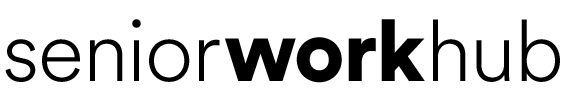Have you ever thought about turning your life experience, hobbies, or helpful tips into an eBook that earns money while you enjoy your days at home?
Creating And Selling EBooks
This guide walks you through the entire process of creating and selling eBooks, with practical instructions tailored for seniors who want simple, low-stress, and profitable work-from-home options. You’ll find beginner-friendly tools, step-by-step workflows, and marketing ideas that don’t require advanced technical skills.
Why eBooks Are a Great Option for You
eBooks are low-cost to produce, easy to distribute, and scalable—meaning once you publish, the same eBook can sell many times without extra work. You can leverage your life experience, hobbies, or professional knowledge to help others while earning supplemental income.
This section explains the benefits and why it’s especially suited for retirees or older adults looking for flexible ways to earn.
Low Upfront Cost and Low Risk
You don’t need to invest in inventory, warehousing, or complex equipment. A computer or tablet, free or inexpensive software, and a little time often suffice to get started. This keeps financial risk small while letting you experiment with topics.
You’ll also avoid shipping, returns, and other hassles of physical products, which simplifies operations.
Flexibility and Control Over Pace
You set your own schedule, writing pace, and how you promote your eBook. You can work an hour a day or binge a few days to finish a draft. This makes eBooks a great match for your lifestyle and energy levels.
You remain in full control of pricing, updates, and design, so you can refine your offering as you learn what your readers prefer.
Share Your Knowledge and Stay Active
Writing keeps your mind engaged and provides a sense of purpose. Your life experience can become a valued resource for others—whether it’s travel tips, recipes, memoirs, gardening guides, or how-to projects.
Producing content also connects you with readers and communities who share your interests.
Choosing Your Topic
Selecting the right topic is the foundation of a successful eBook. You’ll want something you enjoy, know well, and that has an audience willing to read it.
This section helps you find an idea that matches your strengths and the market.
Match Your Experience and Passion
Think about things you can teach without researching from scratch—skills, stories, hobbies, or practical know-how. Topics tied to your personal experience often feel more authentic and are easier to write about.
You’ll be more motivated to complete the book if you care about the subject.
Validate Demand Simply
You don’t need advanced analytics to check if people care. Search on Amazon, Google, or social media for similar titles. Look at customer reviews to see what readers liked or wished the book had. A few minutes of browsing gives you a solid sense of interest.
You can also ask friends, family, or local groups if they’d read a book on your topic.
Narrow Your Focus
Instead of writing a broad subject that competes with big-name books, find a specific angle or niche. For example, rather than “gardening,” consider “easy container gardening for seniors” or “low-bend vegetable gardens.”
A specific promise for your reader makes your eBook more attractive and easier to market.
Planning and Outlining Your eBook
A good outline keeps writing manageable and helps you complete the book without feeling overwhelmed. You’ll break the book into small, definite tasks.
This section walks you through planning a clear structure.
Define Your Goal and Audience
Decide what you want readers to get from your eBook and who they are. Are they beginners? Busy retirees? Caregivers? Knowing the reader guides tone, length, and examples.
Write a one-sentence promise that your book will deliver. That promise becomes your guiding star.
Create a Chapter-by-Chapter Outline
Break your subject into logical sections or chapters. Each chapter should cover one main idea and include a short list of points or steps you’ll cover.
This outline becomes a checklist that makes writing feel like ticking off small wins.
Estimate Word Count and Schedule
Set a target length—many practical eBooks for beginners are 5,000–20,000 words. Decide how many words you’ll write per session and schedule short, consistent work periods.
Small, regular sessions usually work better than occasional long marathons.
Writing Your First Draft
Writing can feel intimidating, but you can get a lot done with a simple, forgiving process. Focus on completing a draft before editing; you’ll refine it later.
This section gives tips for efficient, senior-friendly writing.
Use Simple Tools You Already Know
Google Docs and Microsoft Word are easy and widely available. They autosave and have basic formatting tools. If you prefer a distraction-free space, try a simple writing app or Notes on your tablet.
You don’t need fancy software to produce a professional eBook.
Write Conversationally and Clearly
Write like you’re speaking to a friend. Short sentences, clear examples, and step-by-step instructions make your content accessible. Use headings and short paragraphs to help older eyes scan comfortably.
This helps readers of any age, especially those who appreciate straightforward guidance.
Don’t Edit While You Write
Allow yourself to get ideas down without worrying about perfect grammar or phrasing. Editing as you go slows momentum. Finish the draft, then revise.
You’ll save time and keep ideas flowing by separating drafting and editing stages.
Editing and Proofreading
Polishing your book makes it professional and increases reader satisfaction. You can do most editing yourself and consider low-cost help for final proofreading.
This section covers practical editing tips and tools.
Self-Edit in Rounds
First, fix big-picture issues: structure, clarity, and flow. Next, check sentence-level improvements and remove repetition. Finally, proofread for grammar and typos.
Work in focused sessions so you don’t get exhausted.
Use Gentle Tools to Help
Grammarly and ProWritingAid are user-friendly tools that catch grammar, style, and clarity issues. You can use the free versions initially, then decide if the paid upgrade is worth it.
These tools won’t replace your judgment but can speed up cleanup.
Consider a Paid Proofreader or Beta Readers
If you’re unsure about polish, hire a proofreader for a final pass or ask a few trusted readers to give feedback. You can often find affordable freelancers on platforms like Fiverr or Reedsy.
Fresh eyes catch mistakes you may miss after many readings.
Formatting Your eBook
Formatting ensures your eBook looks good on screens and reads easily. Different platforms prefer different formats, but basic formatting is simple.
This section explains file types and step-by-step formatting.
Choose the Right File Types
- EPUB: Standard for most eReaders and libraries.
- MOBI / AZW3: Used by older Kindle formats; Amazon KDP accepts EPUB now.
- PDF: Best for printable layouts and direct sales where layout matters.
You’ll typically create an EPUB for broad distribution and a PDF for direct sales if you want a fixed layout.
Simple Formatting Rules
Use a consistent font like Times New Roman or Georgia, font size 11–12 for body text, and clear heading styles. Keep margins simple and avoid fancy fonts or excessive graphics.
Use built-in heading styles in Word or Google Docs so conversion tools keep structure intact.
Tools for Conversion and Formatting
Calibre, Scrivener, and Vellum (Mac) help format and convert files. If you prefer not to learn new software, Amazon KDP accepts well-formatted Word documents and converts them to Kindle format.
For a simple workflow, write in Google Docs or Word, use heading styles, and export to EPUB using an online converter if needed.
Creating an Attractive Cover
Your cover is the first thing a potential reader sees. A clean, clear design with readable text is more important than elaborate graphics.
This section shows easy, low-cost ways to get a professional-looking cover.
Keep the Design Simple and Readable
Use a bold title, legible font, and a single photo or illustration that represents the topic. Avoid clutter and tiny text—covers are often viewed as thumbnails.
High contrast helps older eyes and online thumbnails.
Use User-Friendly Tools
Canva is very accessible and has templates sized for eBook covers. You can create a cover quickly using built-in images and fonts. Fiverr and 99designs offer affordable designers if you prefer to outsource.
You can often get a quality cover for under $50 if you choose a freelance designer.
Size and Resolution
For Kindle, aim for 1600 x 2560 pixels for a vertical cover. Save as JPEG or PNG. For print-on-demand options, check the platform’s specific templates.
A good cover image improves click-throughs and sales.
Choosing Where to Sell Your eBook
Multiple platforms let you sell eBooks—each has strengths. You can sell exclusively on one platform or distribute widely.
This section compares popular options so you can pick what fits your goals.
Platform Comparison Table
| Platform | Best For | Cost/Fees | Ease for Beginners | Notes |
|---|---|---|---|---|
| Amazon KDP | Wide reach, Kindle audience | 35–70% royalties depending on price | Very friendly; accepts Word/EPUB | Consider KDP Select for promotional tools (requires 90-day exclusivity) |
| Draft2Digital | Wide distribution to many stores | Takes a small cut on sales through other stores | Very easy; handles formatting and distribution | Good for reaching Apple, Kobo, Barnes & Noble |
| Smashwords | Indie-friendly distribution | Free to upload; revenue share | Moderate; useful for non-Kindle stores | Requires specific formatting for best results |
| Gumroad | Direct sales & simple storefront | Small fees + payment processing | Very easy; great for selling to your audience | You control pricing and customer list |
| Payhip | Direct sales with marketing features | Small fees + processing | Easy; offers discounts and affiliates | Good for newsletters and direct promotions |
Use this table to choose one or more platforms based on reach, control, and simplicity.
Single Platform vs Wide Distribution
If you want maximum reach, distribute widely through Draft2Digital or Smashwords. If you aim for simplicity and a large market, Amazon KDP is the most popular choice. If you prefer direct control and customer relationships, selling from Gumroad or Payhip makes sense.
You can combine strategies: use Amazon for reach and sell direct for higher margins to your email list.
Pricing Your eBook
Setting a price affects sales volume and perceived value. Many readers expect affordable prices for short, helpful eBooks.
This section helps you pick a pricing strategy that fits seniors and small projects.
Common Pricing Ranges
- Short guides (5k–10k words): $2.99–$6.99
- Mid-length practical books (10k–25k words): $4.99–$9.99
- Comprehensive or niche books (25k+ words): $9.99–$19.99
Lower prices can encourage impulse purchases; higher prices imply more depth and research.
Consider Promotions and Freebies
Free promotions or low-cost introductory pricing can build reviews and an email list. Amazon KDP Select offers free days if you choose exclusivity. You can also offer a free sample chapter on your website to collect emails.
Promotions should be part of a long-term plan, not a one-off unless you have a clear goal.
Royalty Rates and Fees
Be aware of platform royalty structures—Amazon offers 35% or 70% depending on price and region; direct platforms like Gumroad give you more control but charge processing fees. Use the platform comparison table to check likely returns.
Calculate net income after fees to set realistic expectations.
Publishing Steps (Simple Checklist)
Publishing is a sequence of straightforward steps. Follow this checklist to avoid common mistakes.
This section provides a concise checklist to move from draft to live product.
Publishing Checklist Table
| Step | What to Do | Tips |
|---|---|---|
| Final Edit | Finish self-edit and proofreading | Use tools or hire a proofreader |
| Format File | Create EPUB/MOBI/PDF | Use heading styles and convert with Calibre or KDP |
| Cover Design | Make or order a cover | Ensure readable title and correct size |
| Metadata | Write title, subtitle, author name, and blurb | Use keywords and a clear, benefit-driven blurb |
| Price & Royalties | Choose price and royalty option | Consider 70% on Amazon for $2.99–$9.99 |
| Upload | Upload files to chosen platform | Preview on devices where possible |
| Publish | Hit publish and check the live page | Allow 24–72 hours for listing to appear |
| Promote | Share on email, social, and local networks | Track performance and gather reviews |
This checklist simplifies the process so you can publish with confidence.
Marketing Your eBook Without Tech Stress
You don’t need advanced marketing skills to get readers. Use simple, consistent actions that fit your comfort level and social circles.
This section lists approachable marketing tactics suitable for seniors.
Build a Small Email List
Collect emails from friends, neighbors, and interested readers. Use Mailchimp or MailerLite (they have free plans) to send occasional updates and promotions. Your list is the most valuable asset because you own it.
Encourage sign-ups by offering a free sample chapter.
Use Local and Niche Communities
Share your eBook in local clubs, libraries, community centers, and hobby groups. Physical flyers or short presentations at a senior center can attract readers who prefer offline contact.
You’ll often find enthusiastic readers this way, and word-of-mouth can build steadily.
Low-Stress Social Media
If you’re comfortable, set up a simple Facebook page or group related to your eBook’s topic. Share helpful tips, short excerpts, and reader stories. Social media is optional—choose the approach you enjoy.
You don’t need to post daily; a couple of posts per week can be enough to maintain visibility.
Ask for Reviews Gently
Encourage readers to leave honest reviews on Amazon or other platforms. Reviews improve visibility and credibility. A polite request at the end of your book or a short email to your list often works.
Offer appreciation without pressuring readers for positive feedback.
Keeping It Simple: Selling Direct to Customers
Selling directly from your own site or via Gumroad gives you more control and higher margins. This approach is great if you plan to build an ongoing relationship with readers.
This section explains simple direct-selling options.
Use a Simple Storefront
Gumroad and Payhip let you upload your PDF or EPUB and create a storefront with minimal setup. They handle payments and delivery, and you can offer discount codes.
You’ll keep customer email addresses to grow your list and send future offers.
Bundle and Upsell Options
Offer extras like printable checklists, an audio version, or a companion workbook for a small extra charge. Bundles increase perceived value and higher revenue per customer.
Keep extras simple to avoid overcomplicating production.
Tracking and Improving Sales
Once your book is live, small adjustments based on data can improve performance. Regularly check sales and reviews and tweak as needed.
This section gives practical ways to monitor progress without getting overwhelmed.
Monitor Key Metrics
Check sales numbers, revenue, and customer feedback once a week or month. Look at trends rather than daily fluctuations. Use built-in dashboards on Amazon KDP, Draft2Digital, or your direct platform.
These figures help you decide on promotions, price changes, or new content.
Iterate Based on Feedback
Update your eBook over time to fix typos, add a new chapter, or clarify confusing sections. Most platforms allow you to upload revised files, and you can announce updates to your email list.
Small improvements can lead to better reviews and higher sales.
Legal and Practical Considerations
A few simple legal and practical steps protect you and make operations smoother. These are generally straightforward.
This section covers copyrights, ISBNs, taxes, and record-keeping.
Copyright and ISBNs
By default, you own copyright to your writing. You may register formally if you want extra protection (optional). ISBNs are required for some platforms and for print versions; they cost money if you buy them yourself. Many platforms offer free ISBNs for print-on-demand.
Decide based on your plans for print editions and broader distribution.
Taxes and Record-Keeping
Keep simple records of your income and expenses. You may need to report royalties on tax returns. If you’re unsure, consult a tax professional familiar with retirement income or freelance earnings.
Good records make tax time less stressful.
Accessibility Considerations
Aim for clear fonts, alt text for images, and simple navigation in your eBook. This helps readers with visual or cognitive difficulties and expands your potential audience.
Accessible content is better content for everyone.
Next Steps and Long-Term Growth
Publishing one eBook can lead to more opportunities—series, workshops, speaking, or consulting. Think of your first book as a stepping stone.
This section outlines how to grow gradually and sensibly.
Plan a Series or Companion Products
If readers respond well, consider follow-up books or short guides that expand on topics. A short series can increase discoverability and lifetime value per reader.
Keep production manageable—one small book at a time.
Repurpose Your Content
Turn chapters into blog posts, newsletter series, or short videos. Repurposing amplifies your reach without starting from scratch.
This helps you attract readers who prefer different formats.
Keep Learning and Stay Comfortable
Try one new tool or marketing tactic at a time. Each small success builds confidence. You don’t need to become a tech expert; incremental learning works well.
Celebrate progress and remember that consistent small steps compound over time.
Practical Example: From Idea to Sale in Six Weeks
Here’s a realistic timeline you can follow if you want to move at a steady, manageable pace.
This example shows how to break tasks into weeks.
Six-Week Timeline Table
| Week | Tasks |
|---|---|
| 1 | Choose topic, write promise, create chapter outline |
| 2 | Write Chapters 1–3 (2–3 short sessions) |
| 3 | Write remaining chapters, finish first draft |
| 4 | Self-edit, revise structure, use grammar tools |
| 5 | Format eBook, design or order cover, prepare metadata |
| 6 | Upload to platforms, publish, and start simple promotion |
This timeline keeps tasks short and achievable, helping you complete a project without stress.
Final Encouragement and Tips
You have valuable experiences and stories that many people will find useful and comforting. Turning that knowledge into an eBook is a practical, low-stress way to earn extra income and stay mentally active.
Keep your goals realistic, use simple tools, and treat the process as a creative project rather than a high-pressure business launch. Small, consistent steps lead to satisfying results.
Quick Tips Summary
- Start with a clear promise and narrow topic.
- Use familiar tools like Word or Google Docs.
- Keep formatting and cover design simple and readable.
- Choose platforms according to reach and control you want.
- Promote gently using local contacts and a small email list.
- Improve over time based on feedback.
If you follow these steps, you’ll have a complete roadmap for creating and selling eBooks that fit your lifestyle and goals. Your first book will teach you more than you expect—and may be the start of rewarding work-from-home projects that keep you engaged and earning.