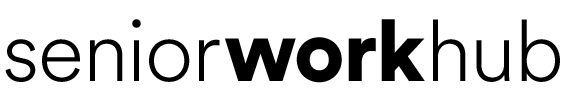Have you ever considered turning your photos into a steady stream of income from the comfort of home?
Selling Photos Online
You’re joining a growing number of people who are using photography to earn money without leaving the house. Selling photos online can be a flexible, low-stress side hustle that fits well with retirement life or part-time goals, and it’s well-suited to the mission of SeniorWorkHub.com: simple, practical, and profitable work-from-home opportunities.
Why sell your photos?
Selling photos online lets you earn cash from images you already enjoy creating. You can make passive income when images are licensed repeatedly, or earn one-time payments from prints and products. You’ll also keep your mind active, express creativity, and connect with customers who value your unique perspective.
If you want a side income that’s scalable, low-cost to start, and compatible with health or mobility limits, photography checks many boxes. You can sell casually when you feel like it or build a small business with recurring revenue.
Who this is for
You don’t need to be a professional photographer to succeed. Many buyers value authentic images, everyday scenes, and approachable subject matter. If you can take well-composed, clear, and properly lit photos, you can sell them. This guide will show you practical steps to make the process simple and manageable.
Types of photos that sell best
Different markets want different images. Matching your photos to buyer needs increases your chances of making sales. Below are common categories that consistently sell well online.
- Stock lifestyle images: Photos of people doing everyday activities — cooking, gardening, talking on the phone, caring for grandchildren, or reading. Authentic, natural-looking lifestyle shots often perform well.
- Nature and travel: Landscapes, plants, wildlife, and scenic views. These are useful for blogs, magazines, calendars, and wall art.
- Food photography: Clean, well-lit food images for menus, blogs, and product packaging.
- Business and tech: Office work, remote work setups, meetings, and technology usage photos are in demand for corporate content.
- Health and wellness: Exercise, healthy food, medical scenes (non-sensitive), and elderly lifestyle images. Because you’re part of a senior-focused community, your perspective can be especially valuable here.
- Macro and abstract: Close-ups and textures can become compelling backgrounds or artistic prints.
- Seasonal and event images: Holidays, seasons, and special events are always needed by marketers and publishers.
Niche and seasonal content
Niche topics often face less competition. Think local landmarks, unique hobbies, or cultural events in your area. Seasonal content — Thanksgiving table settings, spring gardening, or winter snow scenes — tends to spike in demand at predictable times of year. Plan ahead so your seasonal images are available when buyers are searching.
What equipment do you need?
You don’t need expensive gear to sell photos. Many successful sellers use a smartphone. However, knowing the advantages of different equipment will help you decide what fits your budget and goals.
| Equipment | Pros | Cons | Best for |
|---|---|---|---|
| Smartphone camera | Convenient, always with you, good for web-sized images | Limited zoom/low-light capability, smaller sensor | Casual sellers, quick uploads, lifestyle shots |
| Point-and-shoot | Affordable, easy to use, optical zoom | Limited manual controls, lower image quality than larger cameras | Beginners wanting better zoom and quality |
| Mirrorless / DSLR | Excellent image quality, interchangeable lenses, better low-light | Higher cost, steeper learning curve, heavier | Serious hobbyists, landscape, portrait work |
| Tripod | Sharp images, consistent framing | Extra gear to carry | Long exposures, group photos, product work |
| External flash | Better lighting control | Requires learning | Indoor portraits, product photos |
| Simple accessories (lenses, filters) | Improved creative possibilities | Added expense | When expanding skills and offerings |
If you’re just starting, use what you already own. Focus on composition and lighting first; gear matters less than technique for many buyers.
Accessibility tips for seniors
- Choose lightweight gear or a compact camera to reduce strain.
- Use a simple tripod with quick-release for ease of use.
- Consider voice-control or remote shutter features to avoid physically awkward positions.
- Use a chair or stable surface for longer sessions and carry a padded bag for joints.
Basic photography tips for selling
Good technical quality and commercial relevance are key. Below are practical tips that improve your images without complex training.
- Focus on clear subjects: Make sure the main subject is in focus and occupies an appropriate portion of the frame.
- Use natural light when possible: Soft, diffused daylight (like on a cloudy day or near a window) creates flattering, consistent lighting.
- Keep backgrounds clean: Simple backgrounds help your subject stand out and make images more usable for buyers.
- Follow composition rules: Use the rule of thirds, leading lines, and symmetry as starting points to create pleasing framing.
- Avoid noise: Keep ISO settings low or use good lighting to prevent grainy images.
- Capture high resolution: Submit the largest image your camera or phone offers so buyers can use them in multiple formats.
- Shoot multiple frames: Take a burst of shots to ensure you have at least one with perfect focus and expression.
- Mind color and white balance: Accurate color helps with usability, so adjust white balance or correct it in editing.
Practical example: Photographing a cup of tea
If you’re photographing a cup of tea for stock: position it near a window during morning light, choose a simple wooden table surface, place a small book or glasses nearby for a lifestyle feel, and shoot from a slightly elevated angle. Take multiple frames, and include a close-up of the steam and a wider scene with hands holding the cup.
Editing your photos
Editing polishes your images and helps them stand out. You don’t need advanced knowledge to make meaningful improvements.
- Crop and straighten: Remove distractions and ensure the horizon or other lines are level.
- Adjust exposure and contrast: Bring out details without overdoing it.
- Sharpen selectively: Apply sharpening to the subject but avoid increasing background noise.
- Remove dust spots and small unwanted items: Use a healing tool for minor distractions.
- Preserve natural colors: Keep edits subtle; overly processed images tend to perform worse for stock.
- Resize and export: Save high-resolution files in the required formats for the platform you choose, usually JPEG for stock sites.
Software options
- Free and simple: Photos (Windows), Apple Photos (Mac), Snapseed (mobile).
- Affordable and beginner-friendly: Adobe Photoshop Elements, Affinity Photo.
- Industry standard: Adobe Lightroom and Photoshop (subscription required).
- Easy one-click tools: Luminar AI, Canva (good for creating products and mockups).
Pick a tool you feel comfortable using and practice basic tasks like cropping, exposure, and color correction.
Keywords, metadata, and captions
Photos without proper keywords rarely get found. When buyers search, keywords and descriptions determine whether your image appears.
- Write accurate titles and descriptions: Describe what’s happening, where it is, and who is in the photo.
- Use relevant keywords: Include synonyms and variations (e.g., “senior woman,” “elderly woman,” “older adult”).
- Prioritize practical tags: Think like a buyer — what terms would they type?
- Add location and context: Mention country, city, season, or specific activities that add search value.
- Avoid keyword stuffing: Only include relevant words; irrelevant tags can hurt discoverability or violate platform rules.
Example metadata for a gardening photo: Title: Elderly woman planting flowers in backyard garden Description: Senior woman kneeling to plant colorful annuals in a raised garden bed, sunny spring day, close-up of hands and soil Keywords: senior woman, elderly gardener, gardening, planting, flowers, raised bed, spring, outdoors, hobby, retirement
Where to sell your photos
There are many platforms, each with different audiences, fees, and rules. Choosing one or more will depend on your goals — steady microstock royalties, higher one-off payments, or selling prints and merchandise.
| Platform | Type | Pros | Cons | Typical payout / notes |
|---|---|---|---|---|
| Shutterstock | Microstock | Large buyer base, steady sales | Competitive, non-exclusive options | Contributor earns small per download; subscription model |
| Adobe Stock | Microstock/royalty | Integrated with Adobe users | Competitive, good integration with Lightroom | Higher royalty rates than some microstock sites |
| Getty Images / iStock | Premium / micro | High-quality clients, better pay for exclusive images | Strict submission standards | Higher rates for editorial & exclusive content |
| Alamy | Royalty | Flexible licensing, higher single-image payouts | Smaller volume | Good for unique or editorial images |
| 500px | Marketplace | Community-driven, exposure | Licensing fees vary | Good for selling single use licenses |
| Dreamstime | Microstock | Long history, contributor-friendly | Competitive | Standard microstock payouts |
| Etsy | Print/products | Great for prints and art products | Requires shop management | You set prices; print-on-demand possible |
| Fine Art America / Society6 / Redbubble | Print-on-demand | No inventory, easy set-up | Platform takes a cut, artist sets margin | Good for passive print & product sales |
| SmugMug / PhotoShelter | Personal storefront | Full control, professional portfolios | Requires promotion | Monthly fee; you control pricing & licensing |
| Your own website | Direct sales | Full control and brand-building | Requires marketing and maintenance | Best for long-term business; connect with print labs |
Choosing platforms strategically
- If you prefer ease and community exposure, start with one or two microstock sites (Shutterstock, Adobe Stock).
- If you prefer higher single-image payouts and unique images, consider Alamy or Getty (editorial).
- For selling physical prints or merchandise, set up on print-on-demand platforms or create a shop on Etsy.
- Use your own website as long-term control of your brand and direct sales, but be prepared to promote it.
Selling prints and products
Selling prints can produce higher payouts than stock licensing. Products extend your reach into items like calendars, greeting cards, mugs, and canvases.
- Choose print-on-demand services: Fine Art America, Printful (connects to Etsy), Society6, and Redbubble handle printing and shipping.
- Offer a variety of formats: Metal prints, canvas, framed prints, and greeting cards appeal to different buyers.
- Prepare high-resolution images: Make sure images meet the platform requirements for print sizes (often 300 DPI).
- Present samples visually: Create mockups to help buyers visualize the print hanging on a wall.
- Price smartly: Include production and shipping costs, platform fees, and a reasonable margin.
Pricing guideline example
| Product | Production cost estimate | Suggested retail price |
|---|---|---|
| 8×10 print (unframed) | $5–$10 | $20–$35 |
| 16×20 canvas | $40–$70 | $90–$150 |
| Mug with photo | $6–$12 | $15–$30 |
| Greeting card pack | $4–$8 | $12–$25 |
Pricing varies by print lab and platform, so calculate carefully and adjust based on demand.
Legal and ethical considerations
Selling photos involves legal obligations you must know to protect yourself and your buyers.
- Copyright: You automatically own the copyright to images you created. Uploading to platforms typically grants them a license to distribute or sell, but you retain ownership unless you transfer rights explicitly.
- Model releases: Obtain signed model releases from identifiable people in commercial-use images. Many stock sites require model releases for images featuring recognizable people.
- Property releases: Photographs of private property, trademarks, or recognizable buildings may require a property release for commercial use.
- Editorial use: Newsworthy images (editorial) can be used without releases, but they’re restricted from commercial uses like advertising.
- Privacy and sensitive content: Avoid selling images that invade privacy or include sensitive contexts (medical procedures, minors without consent).
- Trademarked logos and branded products: Remove or avoid images with visible logos if you plan to license them for commercial use.
- Avoid misrepresentation: Accurately describe and tag images; false claims can lead to disputes or account termination.
Templates and record-keeping
Use simple release forms and keep them organized. Scanning or photographing signed releases and storing them with your images will save time and reduce risk when platforms request proof.
Building a portfolio and brand
A thoughtful portfolio helps buyers understand your strengths and style.
- Curate your best work: Quality beats quantity. Showcase images that represent your niche and style.
- Group images into themes: Offer sets like “gardening,” “senior lifestyle,” or “local landscapes” to attract buyers seeking cohesive options.
- Maintain consistent metadata: Use similar keywording and descriptions across images to build discoverability.
- Consider a simple logo and consistent presentation: This helps when you create a personal website or social profiles.
Senior-friendly marketing approaches
- Start small on social media: Use Facebook or Instagram to share a few images each week and link to your shop.
- Tap into local networks: Sell prints to local community centers, libraries, or cafes on consignment.
- Teach or share: Offer local workshops or online talks on beginner photography — teaching can supplement income and promote your work.
- Network with niche groups: Senior-focused blogs, community newsletters, and hobby groups value images that reflect authentic older adult lifestyles.
Workflow and organization
Keeping organized saves time and reduces frustration, especially if you’re juggling multiple platforms.
- File naming: Use descriptive filenames like “senior-woman-gardening-backyard-2025.jpg” rather than generic numbers.
- Folder structure: Organize by year, subject, and final status (edited, to-upload, uploaded).
- Backups: Use at least two backups — an external hard drive and a cloud backup (Google Drive, Dropbox, Backblaze).
- Track submissions and earnings: Keep a simple spreadsheet that lists image title, upload date, platform, license type, and earnings.
- Tax records: Treat income like any other source; track earnings and expenses for tax filing. Consider consulting a tax advisor experienced with small online businesses.
Pricing and earnings expectations
Earnings vary widely. Microstock sites often pay a few cents to a few dollars per download depending on license type and contributor level. Premium sites or direct print sales can earn tens to hundreds of dollars per sale.
- Microstock: Low per-download payments but potential for volume.
- Premium/Editorial: Higher per-license fees for high-quality or timely editorial photos.
- Prints and products: Better margins if you set your price and manage production (or choose print-on-demand with a margin).
- Bundles and extended licenses: Offer sets or extended commercial licenses for higher fees.
Be realistic: early months may yield modest earnings, but a growing library and consistent uploads increase long-term potential.
Common mistakes to avoid
- Uploading low-resolution or blurry images: These are often rejected and erode your acceptance rate.
- Ignoring keywords and descriptions: Without good metadata, images won’t be found.
- Using copyrighted content: Photos of branded items or artworks you don’t own can get rejected or cause legal trouble.
- Over-editing: Excessive filters or unrealistic colors reduce usability for many buyers.
- Not reading platform terms: Each site has rules about exclusivity, licensing, and payouts — read them before uploading.
Frequently asked questions
Q: Do I need a business license? A: Requirements vary by location and how much you earn. Small casual sales often don’t require a license, but if you run it as a business you may need local business registration. Check local rules or consult a tax professional.
Q: Can I sell photos taken years ago? A: Yes. Historic images can be valuable for editorial work or nostalgic prints. Ensure model/property releases are available when necessary.
Q: Should I submit exclusivity to a platform? A: Exclusive agreements can increase royalties on some platforms but limit your distribution. Only agree to exclusivity if you understand the trade-off and the platform offers significantly higher payouts.
Q: How many photos do I need to start? A: Start with 20–50 high-quality images. That’s enough to test platforms and learn the process. Growth is gradual — many sellers build libraries of hundreds of images over time.
Next practical steps for you
- Review your current photo library and pick 20 strong images that meet technical standards.
- Choose one microstock site and one print platform to start with. Upload a small batch and practice keywording.
- Organize your releases and files so you’re ready if platforms request verification.
- Track your uploads and earnings in a simple spreadsheet.
- Commit to a steady, manageable routine like uploading 5–10 images per week.
Encouragement and final tips
You already bring valuable perspectives and life experience to your photography. Simple subjects, thoughtful composition, and clear metadata can make your photos appealing to a wide range of buyers. Start small, be consistent, and gradually expand your library and marketing. With a little patience and organization, your photography can become a rewarding and flexible source of income that fits your lifestyle and goals.
If you’d like, I can help you plan your first 20 images, draft keyword lists for specific photos, or compare two platforms in more detail so you can pick the best place to start. Which option would you like to work on next?