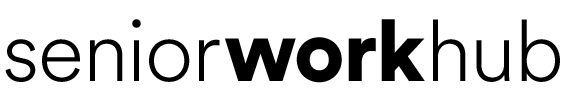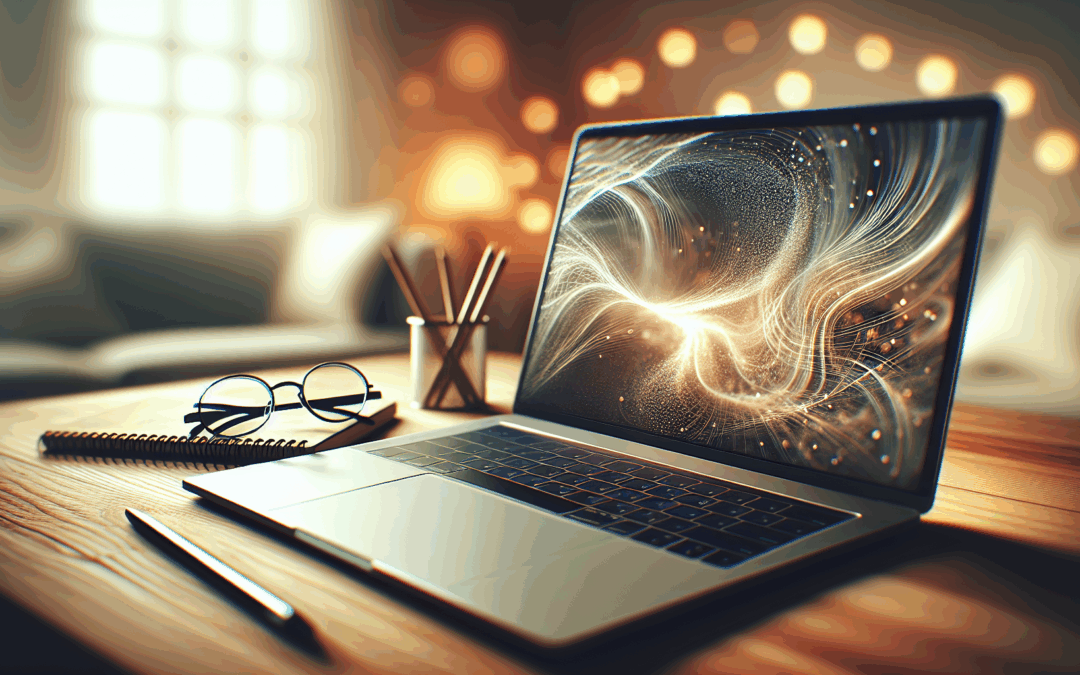Have you ever thought about teaching what you know from the comfort of your home and earning extra income while staying mentally active?
Online Tutoring For Kids Or Adults
You can build a fulfilling, flexible side income by tutoring online, whether you want to help children with reading, coach adults in computer basics, or guide learners preparing for tests. Online tutoring is accessible, low-overhead, and particularly well-suited to seniors who want a manageable, rewarding way to work from home. This guide gives you step-by-step instructions, practical tools, and simple ideas so you can begin tutoring with confidence—even if you’re not very tech-savvy.
Why online tutoring works well for you
Online tutoring lets you use your knowledge, experience, and communication skills without needing to commute or set up a large business. You can choose hours that suit your lifestyle, scale up or down, and target students who match your expertise. For seniors, it’s a chance to stay socially engaged and mentally active while earning money on a schedule that respects your pace and needs.
Types of tutoring you can offer
You aren’t limited to one type of student or subject. Pick what you enjoy and what you can teach reliably.
Academic tutoring for kids
If you enjoyed teaching, babysitting, or supporting grandchildren with homework, academic tutoring is a natural fit. Subjects include reading, math, science basics, and study skills. Younger learners usually benefit from short, highly structured sessions and interactive activities.
Adult education and lifelong learning
Adults often want practical skills: reading, numeracy, digital literacy, or language basics. You can teach adults at a comfortable pace, focusing on real-world applications like online banking, email, or filling forms.
Test prep and college admissions
If you have experience with standardized tests or higher education, you can coach students for exams like the SAT, ACT, GRE, or vocational certification tests. These programs often command higher hourly rates and allow structured, goal-driven lesson planning.
Language tutoring
Language lessons—English as a Second Language (ESL) or another language you speak—are always in demand. Adults and kids alike benefit from conversation practice, grammar review, and cultural tips.
Skill-based tutoring (computer, music, crafts)
You can teach non-academic skills such as basic computing, smartphone usage, music lessons (piano, guitar), knitting, or even cooking techniques. These lessons are highly practical and often lead to recurring clients.
Teaching formats and modalities
Choose a format that fits your teaching style, tech comfort, and the needs of your students.
One-on-one sessions
These are the most common and personalized. You can adapt pace and content to an individual’s level and measure progress more easily.
Small group classes
Groups of 3–6 students can be more social and cost-effective for learners while giving you a steady schedule. Group sessions work well for conversation practice, beginner computer classes, or group homework clubs.
Pre-recorded courses
Record lessons once and sell access repeatedly. This requires more upfront effort but can turn into passive income. It works best for topics that aren’t heavily dependent on live interaction (e.g., “Introduction to Basic Spreadsheets”).
Homework help / Drop-in sessions
Offer short, drop-in sessions for on-demand homework questions or quick help. These are convenient for parents and learners who need occasional support.
Technology and tools you’ll need
You don’t need expensive equipment, but having reliable tools helps you present lessons clearly and look professional.
Basic hardware
- Computer (desktop or laptop) with a working webcam and microphone.
- Stable internet connection (at least 10 Mbps download recommended for video).
- Headset with a microphone for clearer audio.
Software and platforms
- Video conferencing: Zoom, Google Meet, or Microsoft Teams.
- Interactive whiteboards: Jamboard, Bitpaper, or Explain Everything.
- Scheduling and payments: Calendly, Acuity, PayPal, Stripe.
- Recording and file sharing: Loom, Google Drive, Dropbox.
Use tools that are simple and reliable. Below is a table summarizing recommended tools and what they’re good for.
| Tool category | Recommended options | Why it helps you |
|---|---|---|
| Video calls | Zoom, Google Meet, Microsoft Teams | Widely used, easy to join, stable video and screen sharing |
| Virtual whiteboard | Jamboard, Bitpaper, Whiteboard.fi | Lets you write, draw, and solve problems live |
| Scheduling | Calendly, Google Calendar | Automates bookings, avoids back-and-forth |
| Payments | PayPal, Stripe, Venmo | Secure online payments and invoices |
| Files & assignments | Google Drive, Dropbox | Easy file sharing and assignment organization |
| Recording | Loom, Zoom recording | Create lessons or review sessions for students |
| Headset | Logitech or similar | Clear audio reduces misunderstandings |
| Webcam | 1080p webcam | Clearer picture for demonstrations |
Setting up a comfortable home tutoring space
Your environment affects student experience and your comfort during long sessions.
- Choose a quiet, well-lit area free from interruptions. Natural light is great, but position it so it doesn’t backlight your face.
- Keep a neutral, uncluttered background to avoid distractions.
- Use a comfortable chair and a desk at the right height to avoid fatigue.
- Have materials, textbooks, and backup activities within reach.
- Test your internet and camera before the first lesson to avoid interruptions.
How to plan lessons and curriculum
Planning saves time and increases student success. A clear structure helps you feel confident and keeps students engaged.
Steps for lesson planning
- Assess the learner: start with a short placement test or conversation to determine level and goals.
- Set clear objectives: decide what you want the learner to achieve each week.
- Break content into manageable chunks: shorter timeframes ease retention, especially for kids.
- Prepare materials: worksheets, slides, or practice problems ready before the session.
- Include active practice: learners need time to try skills with your guidance.
- Review and assign practice: give homework or practice tasks to reinforce learning.
- Track progress: keep a simple record of topics covered and improvements.
Sample lesson plan for a young child (early reading)
| Time | Activity | Purpose |
|---|---|---|
| 5 min | Warm-up song / greeting | Build rapport and focus attention |
| 10 min | Phonics activity (sounds & flashcards) | Practice decoding skills |
| 10 min | Guided reading (short passage) | Apply phonics in context |
| 10 min | Comprehension questions & discussion | Build understanding |
| 5 min | Fun game (matching words to pictures) | Reinforce learning positively |
| 5 min | Assign small home practice | Maintain progress between lessons |
Sample lesson plan for an adult (basic computer skills)
| Time | Activity | Purpose |
|---|---|---|
| 5 min | Check-in & goals for session | Clarify what the learner needs today |
| 15 min | Demonstration: opening and using email | Model tasks step-by-step |
| 20 min | Guided practice: composing and sending an email | Build confidence with hands-on practice |
| 10 min | Common troubleshooting & safety tips | Teach how to recognize scams |
| 10 min | Recap and assign practice (task list) | Reinforce and provide real-world practice |
Setting your rates and packages
Deciding what to charge depends on your experience, subject, and target market. Rates vary widely across regions and platforms.
Pricing approaches
- Hourly rate: common for one-on-one tutoring.
- Package pricing: sell blocks of lessons at a discount for commitment.
- Group rates: per-student cost is lower, but your hourly income can be higher.
- Pay-per-lesson: good for drop-in sessions.
Suggested starting rates (adjust by location and expertise)
| Tutor experience | Kids (per hour) | Adults (per hour) |
|---|---|---|
| Beginner | $15–$25 | $20–$35 |
| Experienced | $30–$50 | $35–$60 |
| Specialized/Test prep | $50–$100+ | $50–$100+ |
Note: If you use tutoring platforms, they may take a 10–30% commission. If you work independently, you’ll keep more but will need to handle marketing and scheduling. Seniors often start with moderate rates and raise them as they build testimonials and confidence.
Finding students and marketing yourself
You don’t need a marketing degree to attract clients. Use simple, honest strategies that build trust.
Where to find students
- Online marketplaces: Wyzant, Tutor.com, Preply, or local platforms.
- Social media and neighborhood networks: Facebook groups, Nextdoor.
- SeniorWorkHub and similar community centers for older adults: list your services on community hubs.
- Local libraries, schools, or community centers: offer free introductory sessions or workshops.
- Word of mouth: ask friends, family, and past colleagues to refer you.
Creating a simple, effective profile
- Use a friendly, professional photo.
- Lead with what you teach and who benefits most from your lessons.
- List credentials and experience briefly (years, subjects, notable achievements).
- Mention your teaching style and what students can expect in the first session.
- Include testimonials or a short success story if available.
Sample short bio you can adapt: “I’m a patient, experienced tutor who helps adults master everyday computer tasks and supports children with reading fundamentals. I create easy-to-follow lessons and practical practice so you feel confident after each session. Flexible scheduling, clear progress tracking, and friendly support.”
Managing sessions and student progress
Professionalism and consistency help you retain students and earn referrals.
- Use a consistent scheduling system so clients can book easily.
- Start sessions by reviewing the previous lesson and setting a goal for the current one.
- Keep short, clear notes after each session about what you covered and what to work on next.
- Send a quick summary to the learner or parent with homework and next steps.
- Set expectations about cancellations and make-up lessons in your policy.
Progress tracking template (simple)
- Student name:
- Date:
- Topic covered:
- Strengths observed:
- Areas for improvement:
- Homework assigned:
- Notes for next session:
Safety, privacy, and working with children
When you work with kids, safety and trust are paramount.
- Communicate openly with parents: agree on goals, schedules, and rules.
- Use a secure, reputable video platform with waiting rooms and password protection.
- Avoid sharing personal contact details publicly; use business email and phone or platform messaging.
- Consider a background check or references if parents request them.
- Ask for parental presence during sessions for young children if recommended.
- Maintain professional boundaries and clear behavior expectations.
Legal, tax, and payment basics
You’re running a small business, even if it’s just a few hours a week. A few administrative steps protect you and keep finances clean.
Business basics
- Choose simple structure: many tutors operate as sole proprietors. Check local rules if you want to register as a business.
- Track all income and expenses with a spreadsheet or simple accounting tool.
- Save receipts for any expenses: equipment, internet upgrades, subscriptions.
- Consider setting aside money for taxes (quarterly if needed) and learn about deductible expenses.
Payment options and invoices
- Use PayPal, Venmo, Stripe, or bank transfer for payments. Each has fees and features—choose what’s easiest for you and your students.
- Provide a simple invoice or receipt for each payment. Include session dates, hours, rate, and total amount.
- If you offer packages, create a clear refund and cancellation policy.
Taxes and reporting
- Report tutoring income on your tax return. In many countries, self-employment rules apply.
- Depending on your income, you may need to pay self-employment tax, and you should set aside a percentage for tax payments.
- If you’re unsure, consult a local tax professional or an accountant for one short session to get you set up correctly.
Accessibility considerations
Make your lessons inclusive and accessible to learners with different needs.
- Speak clearly and allow time for responses, especially with older learners.
- Use large, legible fonts in shared documents.
- Provide materials in multiple formats (audio, printable PDFs, slides).
- Use closed captions or real-time transcripts when available.
- Be patient and flexible with pace and repetition.
Handling challenges and common issues
You’ll encounter hurdles, but most have simple fixes.
Tech problems
- Have a backup plan: a phone call or a pre-recorded video you can send.
- Encourage students to test their audio/video 5–10 minutes before the session.
- Keep software updated and learn a few troubleshooting basics.
No-shows and cancellations
- Set a clear cancellation policy: require 24-hour notice or charge partial fee.
- Send reminders 24–48 hours before lessons automatically through scheduling tools.
Difficult or unmotivated learners
- Break tasks into smaller, achievable goals.
- Use varied activities to keep engagement high.
- Celebrate small wins to build confidence and momentum.
Managing your energy and health
- Keep sessions short if you prefer: 30–45 minute blocks work well for many tutors and learners.
- Schedule breaks between sessions to rest your voice and mind.
- Use good posture and a supportive chair to avoid strain.
Sample pricing and income scenarios
Estimating income helps you set realistic goals and plan your schedule.
| Scenario | Hours/week | Rate/hour | Weekly income (before fees) |
|---|---|---|---|
| Beginner part-time | 5 hours | $20 | $100 |
| Experienced part-time | 10 hours | $35 | $350 |
| Mix of group & 1:1 | 10 hours (2 group classes of 1.5h + 4 one-on-one) | average $30 | ~$300 |
| Package-selling | 8 hours sold as 8-session packages at $25/hour | $200 |
Remember to subtract platform fees, payment fees, and taxes. Many tutors find that 5–15 hours per week provides meaningful supplemental income while keeping flexibility.
Tools and resources specifically helpful for seniors
You might prefer straightforward, beginner-friendly tools. Here are some resources and recommendations:
- SeniorWorkHub.com: Find beginner-friendly guides and ideas tailored to older adults looking for flexible work-from-home options.
- Local community centers or libraries: Some offer free tech help and may allow you to advertise your classes.
- YouTube tutorials: Short videos on using Zoom, setting up Calendly, or creating PDFs can be invaluable.
- Simple invoicing tools: Wave Accounting (free basic version) or PayPal invoices.
Scaling your tutoring business
If you enjoy tutoring and want to increase income, consider these options:
- Offer small group classes to serve multiple students at once.
- Create pre-recorded mini-courses for repeat sales.
- Partner with local schools, community centers, or senior groups to offer workshops.
- Build a referral program: give a discount to students who refer new clients.
Getting started checklist
Use this checklist to move from idea to first lesson.
- Choose your subject and target student (kids, adults, or both).
- Decide your formats (1:1, groups, recorded) and session lengths.
- Set a fair rate and a cancellation policy.
- Create a profile or simple webpage with your services and contact info.
- Select and test your video and scheduling tools.
- Prepare 3–5 lesson plans for different levels and a simple progress tracker.
- Advertise locally and online, and ask friends for referrals.
- Book your first free or paid introductory session.
Frequently asked questions
Q: Do I need a teaching degree to tutor online? A: No. Many parents and adult learners value patience, clarity, and experience more than formal diplomas. For specialized subjects or test prep, qualifications can help, but practical experience and strong references go a long way.
Q: How do I handle payments and refunds? A: Use a reliable payment method (PayPal, Stripe, bank transfer). Make your refund and cancellation policy clear in writing. Consider taking payment upfront for packages.
Q: What platform should I use to find students? A: Online marketplaces can jump-start your client base but charge commissions. For long-term independence, build local referrals and a simple profile on community sites like SeniorWorkHub and social groups.
Q: How long will it take to find regular students? A: It varies. If you list on a marketplace, you might get students within weeks. Building a local clientele through referrals and community centers can take a few months but often leads to steady, long-term clients.
Q: How do I keep sessions engaging for kids? A: Use varied formats—games, stories, short activities, and visual aids. Keep sessions short and interactive, and celebrate small achievements.
Final encouragement and next steps
You don’t need to be a tech wizard or a classroom-trained teacher to offer valuable tutoring. With a few tools, a clear plan, and a friendly approach, you can start earning while making a real difference in someone’s learning. Start small, set reasonable hours, and refine your approach as you gain experience. If you want targeted, senior-friendly guides for specific tutoring setups or sample lesson materials, SeniorWorkHub has step-by-step resources to help you take the next step.
Get started today by choosing one subject, preparing a single introductory lesson, and offering it as a trial to a friend or neighbor. You’ll learn by doing, and before long you’ll have a system that fits your life, your pace, and your goals.