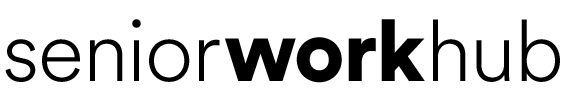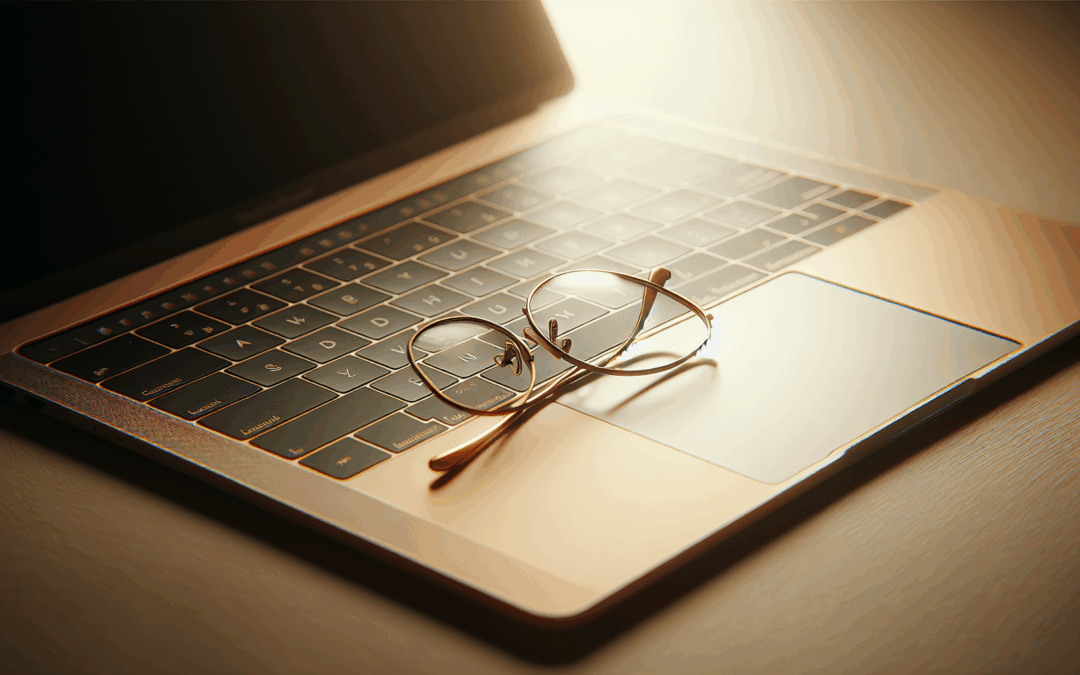Have you ever thought about using your life experience and simple computer skills to earn money from home while keeping a flexible schedule?
Virtual Assistant Services
Virtual assistant (VA) services are a great option for seniors who want to work from home, use practical skills you already have, and build a steady side income without advanced technical training. This article will guide you through what VA work is, which services you can offer, how to get started, pricing, legal and tax basics, and tips to grow your business. You’ll find step-by-step instructions, beginner-friendly tools, and sample templates tailored for older adults who want a low-stress, flexible way to earn.
What is a Virtual Assistant?
A virtual assistant provides remote administrative, creative, or technical support to clients from your home. You’ll handle tasks that businesses or busy professionals need but don’t have time for, such as scheduling, email management, bookkeeping basics, or customer support. Most work is done online with simple tools and clear instructions from clients.
Why Virtual Assistance Works Well for Seniors
Virtual assistant work leverages communication, organization, and life skills you’ve developed over the years. You don’t need advanced software knowledge to get started. Many clients want reliable, patient, and detail-oriented people more than flashy tech skills. You’ll appreciate the flexible hours and the chance to stay engaged and earn extra income.
Types of Services You Can Offer
There are many tasks you can perform as a virtual assistant. Focus on services that match your strengths and comfort level with technology. Offering a clear set of services helps clients understand what you do and makes it easier for you to set pricing.
Administrative Tasks
Administrative work is at the core of VA services. You’ll perform duties similar to an office assistant but remotely. Common tasks include managing calendars, scheduling appointments, handling email, and preparing documents. These tasks require attention to detail and reliability rather than complicated software skills.
Communication and Customer Support
You can manage phone calls, respond to customer inquiries via email or chat, and keep customer records up to date. Many small businesses need friendly and patient communicators to represent their brand. If you enjoy speaking with people and solving problems, this is a good fit.
Bookkeeping Basics
If you have a background in bookkeeping or comfort with numbers, you can offer basic bookkeeping tasks like recording transactions, invoicing, and reconciling accounts. Simple accounting tools make this accessible without advanced accounting knowledge. Be clear about your limits and when a client needs a certified accountant.
Social Media and Content Assistance
You don’t need to be a marketing expert to help with social media. You can schedule posts, curate content, manage community comments, and track basic metrics. If you like writing, you can also offer blog editing, newsletter writing, and simple content creation.
Research and Data Entry
Many clients need help gathering information or entering data into spreadsheets. This work is steady and often straightforward. You’ll need patience and good focus, but you won’t need advanced software skills beyond common programs like Microsoft Excel or Google Sheets.
Personal and Lifestyle Support
You can support busy individuals by making travel arrangements, researching gift ideas, maintaining contact lists, and handling online orders. These personal assistant tasks are suitable if you enjoy organizing and managing everyday life details.
How to Choose the Right Services for You
Choosing the right services starts with assessing your skills and preferences. Focus on tasks you enjoy and can do consistently. You’ll produce better work and attract clients who appreciate reliability.
Assess Your Skills and Interests
Make a list of tasks you’ve done in past jobs, volunteer positions, or personal life that translate well to online work. Consider strengths like written communication, scheduling, bookkeeping experience, or customer service. Your life experience can be a major selling point.
Start Small and Expand
Begin with a few services you’re comfortable offering and expand as you learn. Starting small keeps your workload manageable and builds confidence. As you complete more jobs, you can add new offerings and raise your rates.
Match Services to Niches
Consider specializing in a niche where your life experience is an advantage, such as helping other seniors, small healthcare practices, authors, or local small businesses. Niches help you market more effectively and often allow you to charge higher rates.
Tools You’ll Need
You don’t need fancy equipment to get started. A reliable computer, internet connection, and a few online tools will be enough for most VA work. Familiarize yourself with user-friendly tools to boost your productivity.
Essential Hardware
You’ll need a computer (desktop or laptop) and a stable internet connection. A headset with a microphone helps with calls and virtual meetings, and a comfortable chair makes long work sessions easier. A smartphone can be useful for quick communication.
Useful Software and Platforms
Many tools are free or inexpensive and designed for beginners. The table below lists common tools and what they’re used for.
| Purpose | Tool Examples | Why it’s useful |
|---|---|---|
| Email and calendar | Gmail, Outlook, Google Calendar | Centralize communication and schedule management |
| Video calls | Zoom, Google Meet, Skype | For client meetings and training |
| Documents and spreadsheets | Google Docs, Google Sheets, Microsoft Office | Create and share documents easily |
| Project management | Trello, Asana, ClickUp | Track tasks and deadlines visually |
| Invoicing and payments | PayPal, Wave, QuickBooks Self-Employed | Send invoices and receive payments securely |
| File sharing | Google Drive, Dropbox | Store and share client files safely |
| Social media scheduling | Buffer, Hootsuite, Later | Schedule posts and manage multiple accounts |
Security Basics
Protect your clients and yourself by using strong passwords, a simple password manager, and two-factor authentication when possible. Keep your computer’s security software up to date and avoid sharing personal documents without encrypted methods.
Getting Started: Step-by-Step
Starting as a virtual assistant can be straightforward if you follow clear steps. These steps help you set up your services, find clients, and manage your first projects smoothly.
Step 1: Define Your Services and Packages
Write a clear list of services you will offer and create simple packages. Packages help clients understand pricing and scope.
Sample service package table:
| Package Name | Services Included | Hours per week | Starting Price (USD) |
|---|---|---|---|
| Basic Admin | Email management, calendar updates, basic data entry | 5 hours | $100/week |
| Communication Support | Customer email replies, phone screening, basic CRM updates | 10 hours | $220/week |
| Bookkeeping Starter | Invoicing, expense tracking, monthly reconciliation | 5–8 hours | $150/week |
| Social Media Helper | Post scheduling, basic content curation, monthly report | 5 hours | $120/week |
Adjust pricing based on your market and experience. You can offer hourly or package pricing. Packages create predictable income for both you and the client.
Step 2: Create a Simple Profile or Website
You don’t need a complicated website to get started. A clear profile on a freelancing platform or a simple one-page website with your services, rates, and contact information is enough. Include a friendly photo and a short bio that highlights reliability and life experience.
Step 3: Set Up Payment and Invoicing
Choose a reliable payment method that you and your clients can use easily. Common options include PayPal, bank transfers, and Stripe. Use simple invoicing tools like Wave, PayPal invoices, or free templates to bill clients professionally.
Step 4: Find Clients
You’ll find clients online, through local contacts, and by networking. Consider these approaches:
- Freelance platforms: Upwork, Fiverr, PeoplePerHour
- Senior-friendly or local job boards
- Local business groups, community centers, or church bulletins
- Referrals from friends and family
- Social media groups for small business owners
Step 5: Onboard Your First Client
Create a short onboarding process that sets expectations. Ask about preferred communication methods, work hours, file formats, and deadlines. Confirm tasks and deliverables in writing to avoid confusion. A simple onboarding checklist will make new clients comfortable working with you.
Step 6: Deliver Work and Ask for Feedback
Complete first tasks carefully and on time. Ask for feedback and adjust your workflow if needed. A positive early experience often leads to repeat business and referrals.
Finding Clients: Practical Tips
Finding clients is one of the biggest challenges when you’re starting. Use friendly, targeted outreach and focus on places where small business owners or busy professionals look for help.
Use Freelance Platforms Carefully
Freelance platforms can be competitive, but they’re useful for building experience and collecting client reviews. Craft a clear profile that emphasizes reliability, attention to detail, and the specific tasks you handle. Start with a competitive hourly rate and increase it as you get positive reviews.
Network Locally and Online
Local businesses, community centers, and churches often prefer working with someone nearby who they trust. Visit small shops, explain what you offer, and leave a simple business card or flyer. Online, join Facebook groups or LinkedIn where small business owners ask for help.
Ask for Referrals and Testimonials
After completing a few tasks, ask satisfied clients for a short testimonial or referral. Word of mouth is powerful and can bring steady clients without constant job searching.
Cold Outreach Template
Here’s a friendly, short message you can use to contact potential clients:
Hello [Name], my name is [Your Name]. I help small businesses with [one or two services, e.g., email management and scheduling] on a part-time basis. I’m reliable, detail-oriented, and available for [number] hours per week. Would you be open to a quick call to see if I can help reduce your busywork? Thank you for your time.
Personalize this message and send it via email, LinkedIn, or a local business directory.
Setting Your Rates
Deciding what to charge can feel tricky. The right price depends on your skills, location, and the market. Start with fair hourly or package rates and increase as you gain experience and positive reviews.
Hourly vs. Package Pricing
Hourly pricing is straightforward but can make income less predictable. Package pricing provides steady pay and prevents clients from asking for extra tasks beyond the scope. Many VAs use a mix: hourly for one-off tasks and packages for recurring work.
Suggested Starting Rates
As a guide, here are suggested starting rates (adjust for your local area and experience):
- Beginner VA: $12–$20 per hour
- Intermediate VA (with some specialized skills): $20–$35 per hour
- Specialist VA (bookkeeping, social media strategy): $35+ per hour
If you prefer packages, convert expected hours into a weekly or monthly rate and add a small premium for convenience and reliability.
Contracts, Policies, and Client Agreements
Using clear agreements protects you and your clients. Agreements don’t have to be complicated legal documents. A simple written contract should outline the scope of work, payment terms, confidentiality, and termination terms.
What to Include in a Simple Contract
- Names and contact information of both parties
- Services provided and deliverables
- Payment terms and invoicing schedule
- Confidentiality agreement for sensitive information
- Termination notice and refund policy
- Start date and duration of the agreement
You can find free contract templates online and adapt them. If you handle sensitive client finances, consider a more formal contract and consult a professional.
Invoicing Best Practices
Send invoices promptly and include clear descriptions of services and hours. State payment terms (e.g., due in 14 days). Keep records of all invoices for tax time and avoid working without a signed agreement for long-term projects.
Time Management and Work-Life Balance
Working from home requires structure if you want to stay productive without feeling overwhelmed. Create a schedule that suits your energy levels and personal commitments.
Create a Simple Daily Routine
Set specific work hours and break times. Seniors often do best with shorter focused sessions in the morning or early afternoon. A sample daily plan could include one or two focused work blocks of 2–3 hours with breaks in between.
Sample daily schedule table:
| Time | Activity |
|---|---|
| 8:30–9:00 AM | Check email and calendar; prioritize tasks |
| 9:00–11:00 AM | Focused client work (calls, scheduling, data entry) |
| 11:00–11:30 AM | Break and stretch |
| 11:30 AM–1:00 PM | Complete remaining tasks, prepare invoices |
| Afternoon | Flexible hours for new tasks, training, or rest |
Track Time and Tasks
Use simple tools like a paper planner or free apps such as Toggl for time tracking and Trello for task lists. Tracking helps you bill accurately and shows where you spend most of your time.
Handling Taxes and Legal Issues
As a self-employed virtual assistant, you’ll need to manage taxes and basic legal requirements. You don’t need to be an expert, but understanding the basics helps you avoid surprises.
Basic Tax Considerations
Report your earnings and keep receipts for expenses such as internet, software subscriptions, and home office supplies. In many countries, self-employed people pay estimated taxes quarterly; check local rules or consult a tax preparer. Keep clear records to make tax time easier.
Insurance and Liability
Consider basic liability insurance if you handle client finances or sensitive information. Home office insurance may also protect equipment. If you’re unsure, speak with an insurance agent about affordable options.
Growing Your VA Business
Once you’ve completed a few projects and built trust with clients, you can grow your services and income. Growth can mean higher rates, more clients, or hiring subcontractors.
Ask for Long-Term Contracts
Offer discounts for clients who sign a monthly agreement. Long-term clients provide stable income and reduce the time you spend finding new work. Be clear about renewal terms and what the monthly package includes.
Add New Services Gradually
Learn one new tool or skill at a time to expand your offerings. Short online courses and tutorials can teach transcription, basic graphic design, or CRM management. Adding a few high-demand skills can increase your hourly rate.
Consider Teaming Up
If you want to take on more clients without increasing your hours, consider subcontracting work to other experienced VAs. You’ll need a process to manage quality and timelines, but subcontracting is a common way to scale.
Common Challenges and How to Overcome Them
Starting a VA business has challenges, but you can handle them with practical solutions and patience.
Irregular Work Flow
Income can be unpredictable at first. Build a small savings buffer and focus on building recurring clients. Offer package deals to stabilize income.
Learning New Tools
Technology can feel intimidating, but many tools are easy to learn with short tutorials. Start with one tool, practice on a personal project, and ask clients for clear instructions. Be honest about your comfort level and willing to learn.
Managing Boundaries
Clients may ask for off-hours help. Set clear working hours and response expectations in your contract. If a client needs urgent help, agree on an after-hours fee.
Sample Job Descriptions You Can Use
Clear job descriptions make it easier for clients to know what you offer. Copy or adapt the short examples below when creating profiles or marketing materials.
Sample profile 1: I’m a reliable virtual assistant with strong administrative and communication skills. I help small business owners with email management, scheduling, and light bookkeeping. I’m available for part-time work and pride myself on friendly, timely communication.
Sample profile 2: As an experienced organizer, I support entrepreneurs with calendar management, client follow-ups, and data entry. I use Google Workspace and basic bookkeeping tools and offer weekly or monthly packages.
Templates and Checklists
Templates and checklists save time and make your work look professional. Use a simple onboarding checklist and an invoice template.
Onboarding checklist:
- Signed contract or email confirmation
- Client contact details and preferred communication times
- Login/access instructions for relevant tools
- List of recurring tasks and deadlines
- First-week schedule and deliverables
Invoice template basic fields:
- Your name and contact information
- Client name and contact information
- Invoice number and date
- Description of services and hours
- Total amount due and payment terms
Safety Tips for Online Work
Protect yourself and your clients by following basic online safety practices. You’ll reduce the risk of scams and maintain a professional reputation.
Verify New Clients
Ask for a brief reference or do a simple online search for businesses you’ll work with. Trust your instincts; if something seems uncertain, ask questions or decline.
Protect Personal Data
Never share your bank login or social security number with a client. Use business accounts for payments and dedicated email addresses for client work. Keep client files backed up securely.
Success Stories and Motivation
Many seniors find virtual assistant work rewarding because it combines useful skills with social interaction and modest income. You’ll meet new people, learn new tools gradually, and maintain a flexible schedule that fits your lifestyle. Small wins like a positive client review or a consistent monthly client bring real satisfaction.
Frequently Asked Questions (FAQ)
Q: Do I need advanced computer skills to be a VA? A: No. Most VA tasks require basic computer skills, email, and document handling. You can learn simple software tools as you go.
Q: How many hours will I need to commit? A: You decide. Some VAs work a few hours a week, while others work part-time or full-time. Start small and increase hours as you’re comfortable.
Q: Can I do VA work if I have limited mobility? A: Yes. Virtual assistant work is ideal for people with mobility limitations because you can work from home and set your own pace.
Q: How soon can I get clients? A: Some people find clients within weeks using freelance sites, referrals, or local networking. Patience and consistent outreach improve results.
Final Tips to Get Started Today
- Start with tasks you’re comfortable doing and pick one easy tool to learn.
- Create a simple profile or one-page website that highlights reliability and your services.
- Offer a small promotional package to your first clients to build reviews.
- Keep records, use a simple contract, and protect your personal data.
You have valuable experience and the patience required to succeed as a virtual assistant. With a clear plan, a few useful tools, and friendly communication, you can build a flexible, rewarding way to earn income from home. If you’d like, I can help you draft a personalized profile, create service package wording, or prepare an invoice template you can use right away.